Python
LATEST ARTICLES
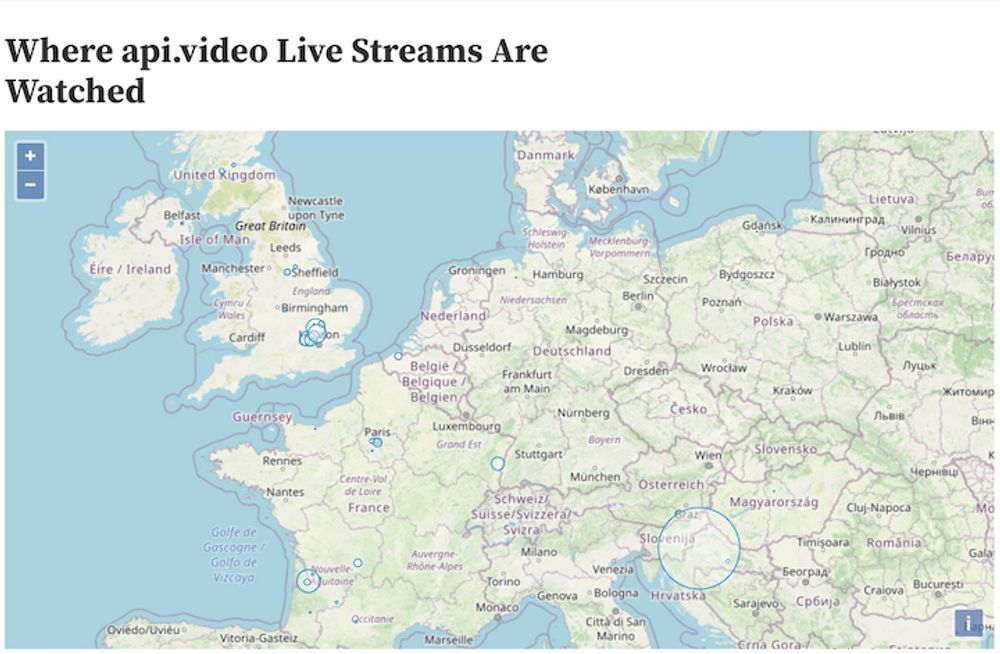
Tutorials · 6 min read
Api.video Analytics: Add markers representing viewer density per city to a map with Observable
Learn how to add a circle representing live stream viewership per city on a map using api.video, Open Layers, and Observable.
Erikka Innes · April 11, 2021
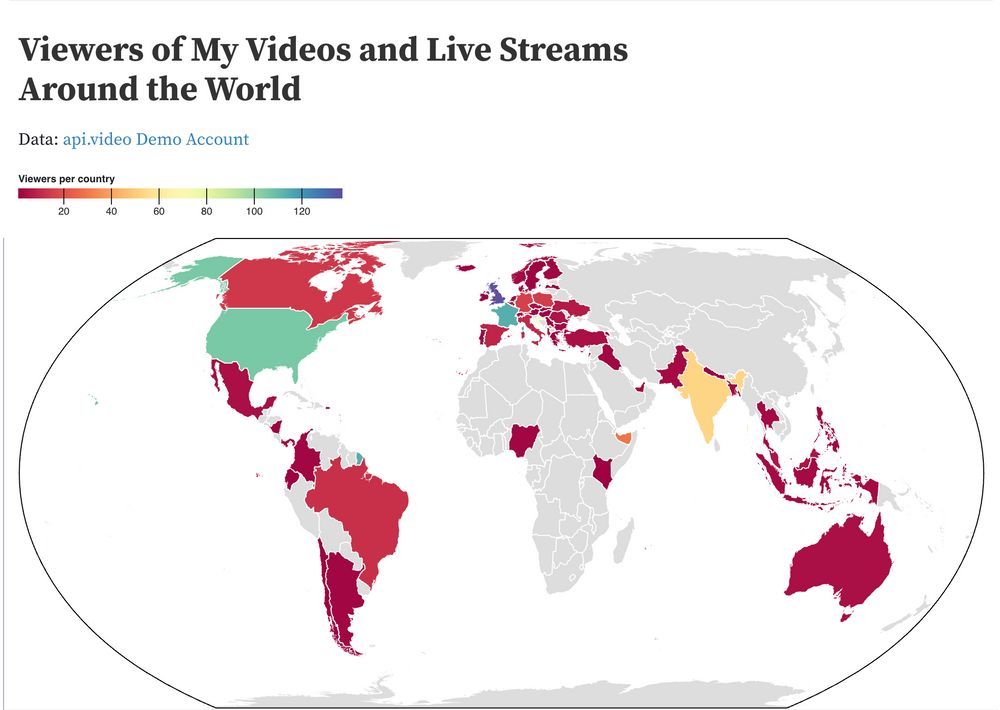
Tutorials · 6 min read
Api.video Analytics: Build a Choropleth Map (and find out what one is)
Build a choropleth showing viewer density by country with Python and Observable!
Erikka Innes · April 8, 2021
Tutorials · 9 min read
api.video + aflorithmic.ai: Localize Advertisement Videos with Personalized Voice Overs!
Learn how to rapidly create advertisement videos with localized information and professional, high quality voice overs.
Erikka Innes · August 5, 2021

Tutorials · 6 min read
How do I change my video container without re-encoding using FFMPEG and Python?
Sometimes you can change a video container without re-encoding the contents. This is called transmuxing, and sometimes it can save you a lot of time and preserve quality since you can skip re-encoding the video.
Erikka Innes · September 10, 2021
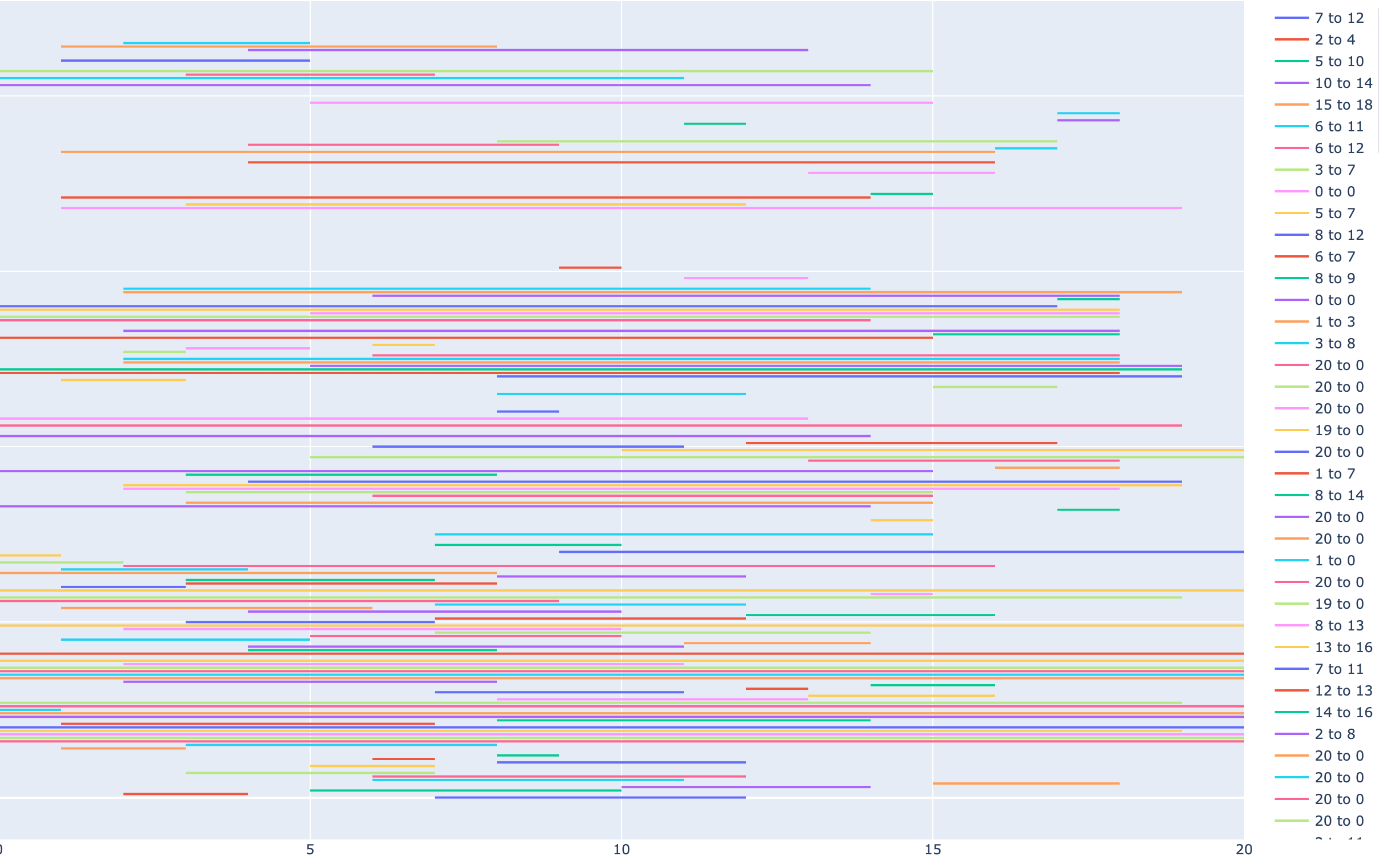
Tutorials · 13 min read
Using analytics to analyze where to edit a video
Learn how to use some simple pandas commands and analytics visualization tools to figure out where a video could be edited or improved upon.
Erikka Innes · April 19, 2021

Tutorials · 5 min read
Tips for working with api.video analytics data
Get some tips about data structure and working with api.video analytics data. Code samples are in Python but you can apply the information about the data structures to any other language you want to use.
Erikka Innes · March 31, 2021

Tutorials · 2 min read
New code samples for the Python client
When you go to use the Python client, we now have code samples for all the endpoints.
Erikka Innes · May 24, 2021

Product updates · 2 min read
Try api.video's new Python client!
It's another great first for api.video. We are proud to release a Python client for use with our API. This client handles all API features, and offers the option to develop with or without threading.
Erikka Innes · May 10, 2021

Tutorials · 1 min read
Localize ads by combining personalized voice overs from Aflorithmic with api.video
Create an ad localizer with a custom video with the correct location information for each region. You can create custom scripts for the same video with api.audio, then store your new videos and display them with api.video.
Erikka Innes · September 20, 2021

Tutorials · 4 min read
Run api.video commands from the commandline!
Use all of api.video's features from the commandline.
Erikka Innes · September 8, 2021