Changelog
Updates and improvements to api.video
Nov 12, 2024
PlayerInfrastructureGeo-restrictions for enhanced video access control
We're introducing a new way to manage video access: Geo-restrictions! You can now control where your videos are available by allowing access only from specific countries. Alongside domain referrer restrictions and private videos, Geo-restrictions help you ensure that your content delivery is secure and compliant.
To apply geo-restrictions, simply reach out to our support team with the projects you want to restrict and provide a list of countries to whitelist.
Want to learn more? Check out the documentation on Geo-restrictions for more details.
Nov 8, 2024
APIDashboardUpdates to AI summaries
We're excited to introduce more granular control over summary generation! Both the API and dashboard now let you choose which specific parts of a video summary you'd like to create or update.
- You can now specify whether you only need an
abstract, the keytakeaways, or both. - We have deprecated the
titleattribute from summary source object. - The Update summary details endpoint now enables edits to already generated summaries, removing earlier limitations.
Explore the documentation and activate the Summary feature on your Dashboard to see the feature in action!
Nov 6, 2024
AnalyticsDataUpdates to Analytics
We have extended the capabilities of api.video's Analytics features! You can now:
- get insights about concurrent viewers on your live streams and videos, and calculate peak and average values
- find out the exact number of viewers, and even fine-tune the minimum view duration to define what data is counted or ignored
- segment your data based on the referrer URLs where your content is played
- fetch different aspects of how your audience consumes your content based on unique or non-unique viewer filtering
All new parameters and filtering methods are available through the Dashboard and the API. Give them a try and see how you can fine-tune your data!
These are non-breaking changes and Analytics will continue to work even if you do not update your implementation.
What's next?
Check out the documentation for in-depth details and use case examples.
If you haven't tried api.video's Analytics yet, sign up now to get started for free!
Oct 23, 2024
APIDashboardAI summaries for your videos
We are delighted to announce our next AI-driven feature: video summarization! You can now automatically generate summaries for your videos both through the dashboard and the API. Each summary gives you a title, an abstract, and key takeaways based on the source video.
The AI Summarization feature is using Whisper for automated speech recognition. We run everything on our own infrastructure, keeping your data safe from 3rd parties.
Together with transcriptions, summaries enable you to increase usability and accessibility of your video content. Provide your audience with accurate and searchable summaries, with no extra development. Summary generation is already built into our video pipeline, you only need to enable it.
Read the documentation and activate the Summary feature on your Dashboard!
Oct 15, 2024
APIDashboardAI-driven video transcription
You can now generate transcriptions and closed captions for your videos using a single API call.
- Upload your video via Dashboard or API
- Enable transcription (auto-detect language or select manually)
- Access the transcript on the Dashboard and via the API, and as closed captions
api.video is using Whisper for automated speech recognition. We run everything on our own infrastructure, keeping your data safe from 3rd parties.
With over 30 supported languages, api.video's AI-driven transcriptions provides a robust tool to help you increase language coverage for your audiences.
Read the documentation and activate transcription on your Dashboard!
Sept 26, 2024
APIWebhook verification is now available
You can now verify all webhooks sent by api.video!
How it works
We are introducing 3 new attributes to the webhooks you subscribe to. Whether you subscribe through the Dashboard or the API, every webhook you create will come with a signature secret.
When an event that you subscribed to occurs, the webhook notification that we send will now contain 2 signature headers that you can use along with your signature secret to verify that api.video is the origin of the webhook call.
Check out the Webhooks guide for more details, and a sample implementation! Visit the API reference where every webhook notification is now documented.
Sept 19, 2024
AnalyticsDataLonger data retention for Analytics
api.video's Analytics solution now offers extended data retention! We have greatly improved the available retention period for all metrics that we return for your videos and live streams.
By default, api.video retains Analytics data for 30 days. You can now extend the data retention to 3 months or 12 months through the Analytics page in the Dashboard - click on the 3M or 12M buttons to get started!
Sept 18, 2024
APIDashboardVideo Restore is now available!
We are happy to introduce the Video Restore feature! This functionality helps you avoid accidentally deleting videos from your api.video projects.
How it works
Once you subscribe to Video Restore, deleting a video will temporarily discard it to an archive instead of permanently deleting it. This archive retains videos for 90 days. You can access the list of discarded videos and also restore these videos both via the API and the dashboard. Check out the documentation to learn more about this feature.
Visit the Access page in your dashboard Account settings to get access to this feature, and let api.video to provide a safety net for your video content management!
Sept 11, 2024
APIUpdates to the Admin API
The Admin API now enables you to retrieve accurate delievery and hosting usage data for your projects!
Use the API to know delivery volumes for live streams and videos, as well as video hosting usage across your projects. This update now makes it possible for you to easily measure and segment both delivery and hosting usage in detailed daily breakdowns.
Visit the API reference for details on how to use the new Usage endpoints!
July 31, 2024
AnalyticsDashboardAnalytics updates
api.video's Analytics solution is now greatly improved! Check out the changes:
Revamped dashboard
The Analytics dashboard now offers more intuitive visualizations and detailed filters that enable your team to make the most of your content. Gather insights about your audience and crunch the data without writing a single line of code.
New API endpoints
You can now interact with 3 new Analytics endpoints through our API. Combine video and live stream analytics from multiple sources like mobile or web usage, regardless of platform! You can use the data to build your own visualizations and put user interaction into a more meaningful context. You can also utilize the API by sending the data through BI tools like Looker Studio, Tableau, or any other solution that you prefer. Check out the Analytics API reference to get started.
New metrics and dimensions
This update brings a whole host of new ways to filter your data and segment your audience. You can now retrieve data about impressions, watch times, as well as start-, play- and end-times. Calculate totals, averages, play-rates, and filter all this data through dimensions like the device types your viewers use, or the geographical locations they are watching from. You are in control of the way you get this data!
Real-time data
With improved data granularity also comes faster analytics. We have updated the collection frequency of user interaction data through api.video's Player, on all supported platforms to ~5 seconds in ideal conditions.
What's next?
If you are already using api.video's Analytics solution, these changes might require that you update some of the libraries that you are using. Check out the Migration guide we've created for you.
And if you haven't used api.video's Analytics solution yet, you are more than welcome to get started for free! Sign up, upload and watch a couple of videos, then check out the Analytics dashboard!
July 26, 2024
LiveAPIUpdates to live streaming
We are excited to share the latest updates for api.video's Live streaming product!
Introducing RTMPS
You can now use the secure RTMPS protocol for live streaming, and even restreaming. Check out the documentation for more details on the available streaming protocols.
End of beta
We are happy to announce that live streaming through the SRT protocol, and the Restreaming features are no longer in beta!
New API endpoint
A new API endpoint is now available! The Complete a live stream endpoint enables you to properly end a live stream through the API. Check out the API reference for the details.
Sign up to start streaming for free!
July 24, 2024
DashboardAI video features available in the dashboard
We are happy to invite you to try out our latest Dashboard update: AI features for your video content!
AI transcription
api.video now provides automatic transcriptions for your videos, converting spoken words into written text. Enable every member of your audience to access and consume your content by giving them accurate and searchable records of your videos.
Captions and translations
Reach a wider audience by offering subtitles in a multitude of languages. api.video now automatically generates captions for your videos in English, French, Spanish, Portuguese, and Simplified Chinese.
Video summary
api.video's AI summarization helps your audience grasp the essence of your content by automatically generating a precise summary and key take-away points. This is especially useful in use cases like digital education, lectures, and presentations.
What's next?
api.video currently provides these AI video features for free in your Sandbox environment. Sign up to get started!
You can also read more about the available AI video features in our related blog post, or simply upload a video to the dashboard to check them out!
July 11, 2024
APIThe Admin API is now live!
We are excited to announce the release of the Admin API, a powerful tool that enables you to directly manage your api.video projects and API keys through a secure API. This robust solution is designed to simplify project management and enhance access control at a programmatic level.
You can now directly create, update, and retrieve project details to keep your workflow efficient, and also generate and manage API keys to control access and permissions securely.
To get started, check out the Admin API Documentation or get in touch with our team through the chat box.
June 6, 2024
LiveLow-latency live streaming in beta
api.video now supports live streaming with latency as low as ~3 seconds in ideal conditions. This helps you ensure a smoother viewing experience and better interaction with your audience. Read more in our blog!
Low-latency live streaming is currently in beta - reach out if you have any questions or encounter any issues!
Sign up to start streaming for free!
May 17, 2024
DashboardA new version of the api.video Import tool is now available
- The tool now supports importing captions! This update enables you to import all captions together with your videos in a single click. Caption import is currently only supported for Azure Media Services, in
VTTformat. - Cloudinary is now available as a source where you can import your videos from.
Check out the updated Import tool or jump into the migration guides if you need help with moving your content to api.video.
Apr 19, 2024
LiveLive streaming through SRT is now available
api.video now enables you to broadcast your live streams through the SRT protocol. This gives you the flexibility to control your streaming latency for a more continuous stream and reliable playback.
Read more about the benefits of using the SRT protocol in our blog, or jump into the documentation to read more on how to use the feature.
Live streaming through SRT is currently in beta - reach out if you have any questions or encounter any issues!
Apr 18, 2024
DashboardUpdates to the Import tool
The api.video Import tool is now part of the Dashboard. This major update enables you to simplify your content migration process to api.video. It also comes with these improvements:
- You can now import more than 1000 videos at a time, and even let the Import tool run in the background to continue your work in the Dashboard
- The Import tool now automatically provides a mapping of your migrated content in both
CSVandJSONformats
Check out the revamped Import tool or jump into the migration guides if you need help in migrating from platforms like Azure Media Services.
Apr 18, 2024
APIAPI rate limits
api.video now limits the number of accepted API requests per minute. The limitation that the API applies to your calls depends on factors like the API environment you send your calls in, your pricing plan, and the request method that your calls use.
The API returns information about the applied rate limit in the header of every response, such as the number of available requests you have left for the current time window, and the number of seconds left until the current rate limit window resets.
Check out the API reference for more details and some recommendations on how to handle API rate limiting.
Mar 14, 2024
DashboardAPIAPI event logs in the Dashboard
API event logs are now available in the Dashboard. This enables you to monitor the calls you make through the Dashboard or directly through our API. You can filter your API calls by method, date, and call status for easier troubleshooting.
Read more about this new feature in our blog, and check out the Audit Logs page in the Dashboard!
Jan 22, 2024
LiveDVR update
The available buffer for DVR, or instant replay for live streaming is now 1 hour. Read more about the feature in our Live streaming best practices.
Nov 21, 2023
InfrastructureRegions
We're excited to announce a significant enhancement to our infrastructure that optimizes the delivery and upload of videos specifically for users in the United States. This update, aims to provide a faster and more seamless experience for content creators and consumers in the US.
Key Highlights:
-
Improved Upload Speeds: Our revamped infrastructure enables quicker and more efficient video uploads, ensuring that content creators can get their videos online with minimal delay.
-
Enhanced Video Delivery: Users in the United States will experience improved video streaming and playback, thanks to the optimized delivery mechanisms implemented in this update.
-
Reliability Boost: The upgraded infrastructure enhances the overall reliability of the api.video platform, offering a more robust environment for video hosting and streaming.
-
Geographic Redundancy: To further improve performance and reliability, we've implemented geographic redundancy measures that enhance the availability of our services across different regions in the US.
Oct 11, 2023
LibrariesVideo backup
We at api.video care about your peace of mind. Backups are done automatically by api.video, and disaster recovery exist for all the videos and data that is uploaded and created, however, we do understand that in some cases, you want to have your own backup for the videos that you upload, to secure yourself from video loss or accidental video deletion.
Now you can backup and send your videos to cold storage with a simple script to Amazon S3, Google Cloud Storage account and Azure Storage.
You can find more information about Backup & Cold Storage here
July 12, 2023
APILiveRestream
You can now harness the power of restream with api.video.
Restream will give you the ability to livestream simultaneously to any streaming platform that supports RTMP, while also delivering the same livestream with the api.video player.
Some of the notable platform that you will be able to restream to are: Youtube, Twitch, Facebook, Vimeo and many more.
Navigate to the dashboard to test out the feature and check out the documentation in order to get started with API.
📘 Please note that Restream is currently a beta feature. Our engineering team is still working on the feature and issue may occur.
If you are experiencing an issue, please do not hesitate to contact our support team.
June 28, 2023
APIAnalyticsAnalytics
api.video now enables you to collect play event data about your videos and live streams via these dedicated API endpoints:
You can retrieve real-time statistics about which videos are the most popular, which countries have the most plays, and what kind of devices, browsers, or operating systems your viewers are using. Use video and live stream analytics to:
- understand your audience,
- keep track of live stream engagement or manage user-generated content without delay,
- or integrate the data directly into your own application to display it to your viewers!
Read the documentation to understand the feature, or check out the Help Center if you have questions.
June 12, 2023
PlayerIn-stream ads
In-stream is now available with api.video Player SDK.
You can now inject VAST and VPAID ads into your livestream and videos. Integrate the powerful feature into your product in order to increase monetization, and assist your vendors or your own product with inline or non-linear ads.
Head over to our docs to find out more.
June 6, 2023
APIDomain Referrer Restrictions
We are proud to announce that the Domain Referrer Restriction is now available.
The feature will allow you to make sure that only your website users are able to consume your videos or live streams.
- Restrict access to videos and streams only from your domain or subdomain
- Make sure that videos and streams are only available on your website
To get more information, navigate to the Domain Referrer Restrictions documentation page
May 3, 2023
Playerapi.video Swift Player v1.1.0
The api.video Swift Player package has been updated to version 1.1.0. We’ve added support for:
- Live stream playback
- Private video playback
Check out these blog posts that help you get started with api.video’s Swift Player library:
Visit the GitHub repository and the release notes for more details.
Apr 27, 2023
Custom Domains
api.video now enables you to deliver video content and provide live streams and video on demand using your own custom domains. You can set your own custom URL or subdomain you use in your implementation, for example live.mycustomdomain.com
The feature will enable you to maintain your company branding by utilizing custom domains in your implementation.
Visit the documentation to request access to this feature!
Mar 24, 2023
APILiveLivestream v1.0
Live stream is generally available.
You can create a live stream event and broadcast it to audience in real-time. The Livestreaming API is designed to be scalable and reliable with blazing fast CDN, supporting the RTMP protocol for ingestion. Additionally, users can customize their stream with watermarks, and other branding elements. This feature is available for all api.video plans, and can be accessed through the API or the web dashboard.
You can find the documentation on how to get started here: https://docs.api.video/live-streaming/create-a-live-stream
Please be sure to read about the live stream best practices here: https://docs.api.video/reference/live-stream-best-practices
Feb 20, 2023
APIPrivate video sessions
We've made it much easier for you to retain a session with private videos. An update has been done to the way Private Videos can be delivered with built-in HLS players, built-in MP4 players and custom made players.
You can find the blog article about the new and update Private Videos in this blog
Also, be sure to checkout the updated docs for Private Videos
Jan 11, 2023
api.video's Flutter uploader uploads videos to api.video using delegated upload token or API Key.
It allows you to upload videos in two ways:
- standard upload: to send a whole video file in one go
- progressive upload: to send a video file by chunks, without needing to know the final size of the video file
Read more on GitHub
Jan 5, 2023
Import videos
Video import tool allows you to quickly and easily import your videos from another provider (e.g. dropbox or Vimeo) to your api.video dashboard. All you need is an API key and the provider’s access token.
In this article, we will go through the simple steps of importing your video content to api.video. 🎬 We have also created a video demo to use the api.video import tool.
Dec 19, 2022
PluginStrapi plugin v1.0
A powerful, easy, and secure way to bring video content to your websites and applications using the Strapi interface.
In this tutorial, we will focus on how to use the api.video plugin, and provide a basic example on how to integrate the api.video plugin into your project.
Dec 5, 2022
Playerapi.video Flutter Player
The api.video player for Flutter is built natively for Android, iOS, and web and can be implemented on these three platforms easily. Read more about the Flutter player in this article.
Nov 28, 2022
DashboardVideo list update
The video list in your dashboard has been updated to better visualize and manage your videos.
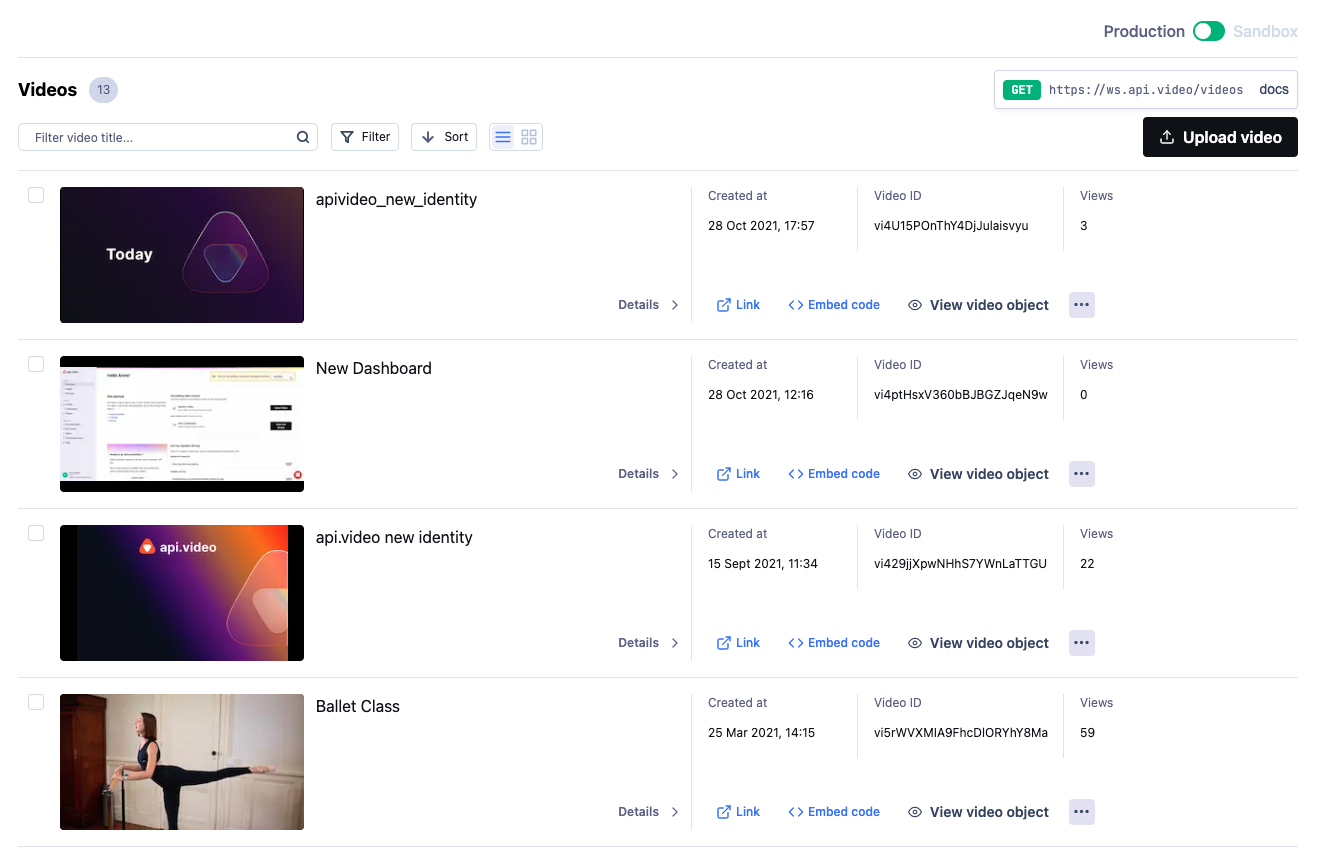
Oct 13, 2022
LibrariesAndroid upstream uploader v1.0
This library is an easy way to capture your video and microphone and upload it to api.video at the same time.
How to easily upload videos on your Android app? Read the article
Aug 1, 2022
API clientiOS Swift api.video Player v1.0
Easily integrate a player for videos from api.video in your iOS applications.
June 21, 2022
LibrariesMedia Stream Composer
This library lets you easily record & upload videos to api.video from a composition of several media streams. The position and size of each stream can be set in a flexible and easy way.
Easily build a Loom-like application.
Demo: https://record.a.video/
June 10, 2022
Dashboard- We've updated the uploader on the dashboard to allow huge videos that take more than 1 hour to upload
- Upload Token
Apr 1, 2022
React-Native update
We have updated our React-Native live stream module to incorporate a sample app for iOS and Android. This blog article explains how we built it.
Fixes
- Fixed delivery charts on usage in the dashboard
- Some minor bug fixes & improvement
Mar 18, 2022
PluginWordpress plugin v1.0
From popular demand, we have made possible to integrate your video workflow into WordPress websites.
• Upload videos–up to 4k–directly from your WordPress admin; they’ll be quickly encoded and ready for streaming in seconds
• Select previously uploaded videos from your api.video library
• Update video titles, descriptions, and even tags from your WordPress admin
• Embed videos with our responsive HTML5 player Use the plugin directly from https://wordpress.org/plugins/api-video/

Mar 4, 2022
DashboardAPI clientWe've introduced workspaces to our customer dashboard
Anyone can now share their api.video dashboard with a colleague or client. It's a great way to involve stakeholders in your projects. Workspaces enable the primary account owner to invite unlimited team members to their dashboard securely, so they can help with video integration or add video content.
Dashboard sandbox timers
We now display a countdown timer on videos in sandbox environment on the dashboard. This allows you to quickly know when a test video is going to be deleted.
SEPA payments
We are now accepting SEPA payments for customers based in europe.
Analytics plugin for iOS apps
We released our own analytics plugin for iOS apps: https://github.com/apivideo/api.video-ios-player-analytics This will come useful to you if you rely on a native iOS player and you wish to receive our analytics pings.
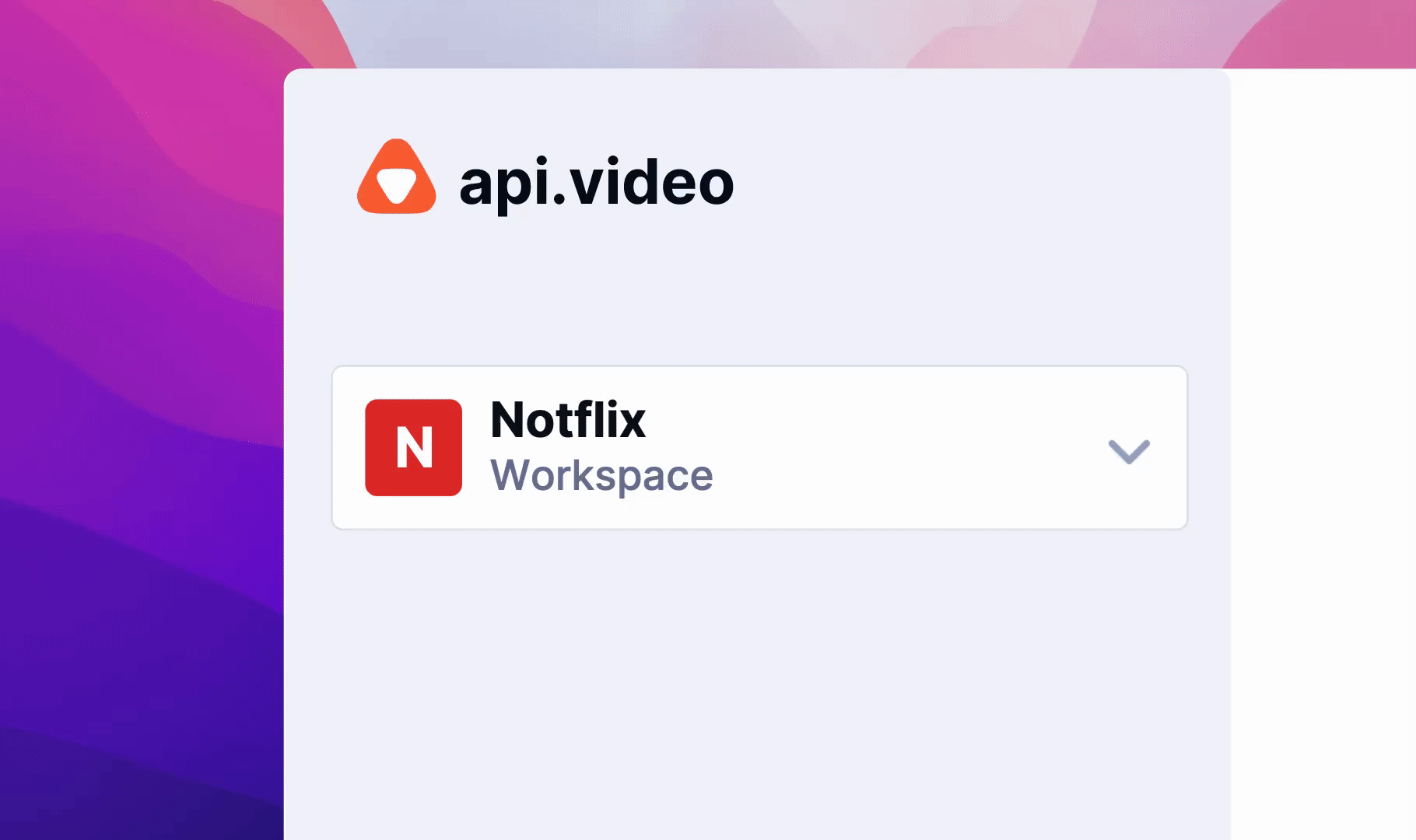
Feb 18, 2022
API clientAPIAnalytics Module for Android apps
For developers working on Android apps, we have just released an analytics module that will help collect the users’ analytics.
Modification in .mp4 public path
.mp4 public paths have been changed, and do not include the quality of the video anymore:
/mp4/{quality}/source.mp4 → /mp4/source.mp4
This change was made to allow for faster access to the .mp4 link.
Please note that for the videos that were ingested through the API before we enforced this path change, the new path to the .mp4 /mp4/source.mp4 will be working, along with the old one */mp4/{quality}/source.mp4
Feb 4, 2022
APIDashboardVideo trimming and clipping
Clipping feature
We have released a new clipping feature. You can now create video clips from video files, videos stored on your account, or video URLs.
How does it work?
Select the video you would like to clip: in the source param 1, mention either the URL to the video or the videoId if this video is already hosted on your api.video account. Create a video clip from a new or an existing source by specifying the start and the end times of your clip. A new separate video is created, with the clip you requested!
Read our technical specs
Set a video's public parameter from Dashboard
Due to popular demand, we have re-installed the ability to set a video's public parameter (true or false) from dashboard.api.video
Videojs-analytics plugin is now compatible with the VAST
Our proprietary videojs-analytics plugin is now compatible with the VAST specification, that is used for ads in videos. See on Github: apivideo/api.video-videojs-analytics v1.0.11
Sample live stream iOS
We have released a new sample live stream iOS app (apivideo/api.video-ios-live-stream on Github)
Jan 22, 2022
DashboardWatermarking videos
We have released a new watermark feature.
What’s a watermark?
A watermark is a static image that is directly burnt into a video. For example, you can use it to display the logo of your product on your video.
What’s the release about?
- New API routes to upload, list and delete watermarks
- Upload any image, in PNG or JPG format, to use as a watermark
- Position your watermark 1 based on CSS inspired attributes
- Adjust opacity and size accordingly
Check it out, or read our implementation tutorial
Jan 18, 2022
PluginNew Flutter video uploader package
The Flutter package has been release on pub.dev: https://pub.dev/packages/video_uploader
With the following features:
- upload with API key
- upload with upload token
- set api key
- set environment
- set chunk size
- progressive upload with API key
- progressive upload with upload token
Dec 21, 2021
API clientPlayer SDK: new feature to hide / display some specific player controls
Better control your viewer's experience with the api.video player. We've just released new versions of both the player and the player SDK with a new feature allowing to hide / display some specific controls (doc & examles are in the SDK readme).
Dec 16, 2021
Pluginapi.video Bubble.io plugin release
We are releasing a free app to easily work with video in your Bubble sites & apps. With the app you can easily add a video upload element to Bubble; allowing your users to upload videos which will be encoded and hosted on api.video and delivered worldwide via our CDN. Additionally, we have a player element that adds our fully responsive and customizable player to your app to play videos.
Dec 13, 2021
APIAllow non-muted videos to autoplay on Chrome browsers
Dec 10, 2021
API clientNew iOS API client
The new iOS API client is available on cocoapods and as a swift package (see source on GitHub. It supports video upload by chunks as well as progressive video upload. The iOS video uploader has been updated as well. iOS SDK and demo are now deprecated.
Dec 6, 2021
APIProgressive Upload
api.video has launched Progressive Upload. This revolutionary approach can be used to allow your users to record and upload videos simultaneously. You can use it in your apps for plenty of use-cases that need fast asynchronous video generation (video messaging, screen recordings, etc.)