Company News · 7 min read
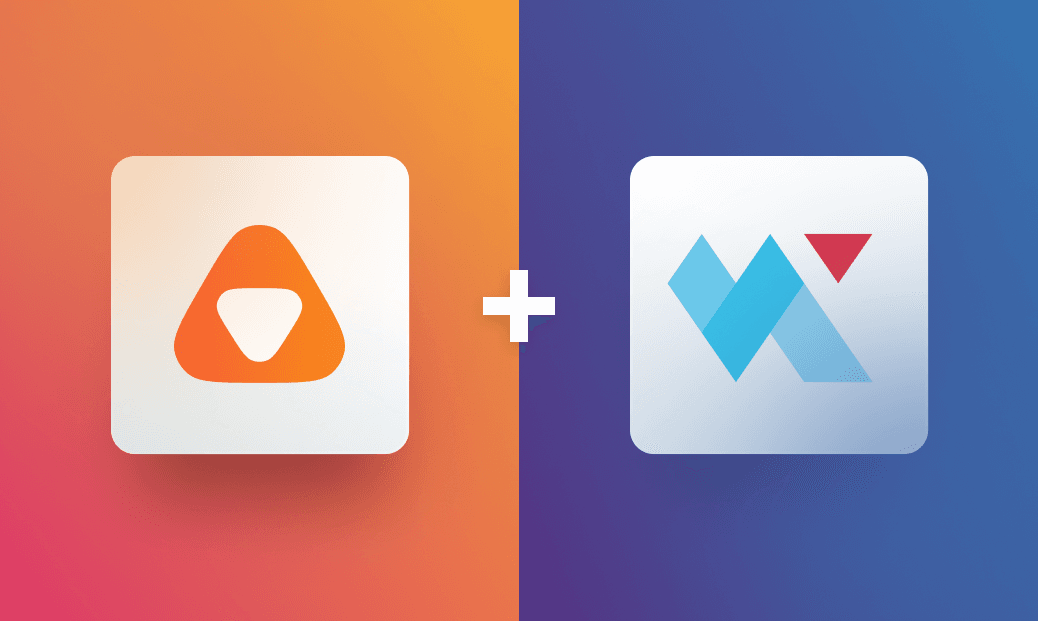
Beyond CPUs: api.video’s tech tale of switching from CPUs to ASICs
Learn how api.video made a strategic pivot from CPU to ASIC-based VPU transcoding to manage high volumes of video catalogues.
Emilien Gobillot
January 2, 2024
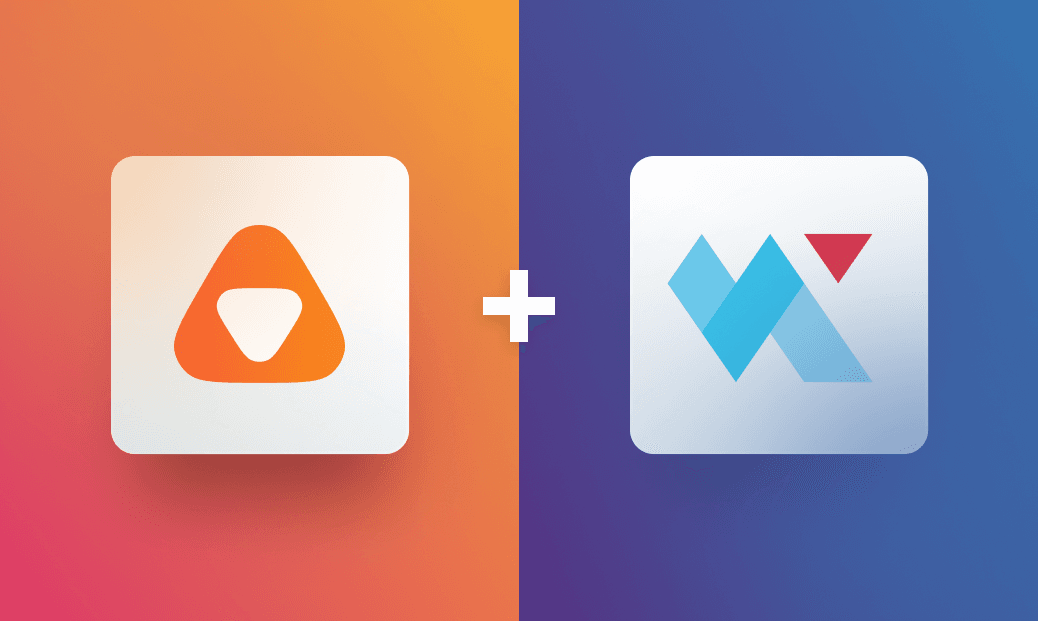
Graph comparing power efficiency and performance per dollar of transcoding solution
LATEST ARTICLES
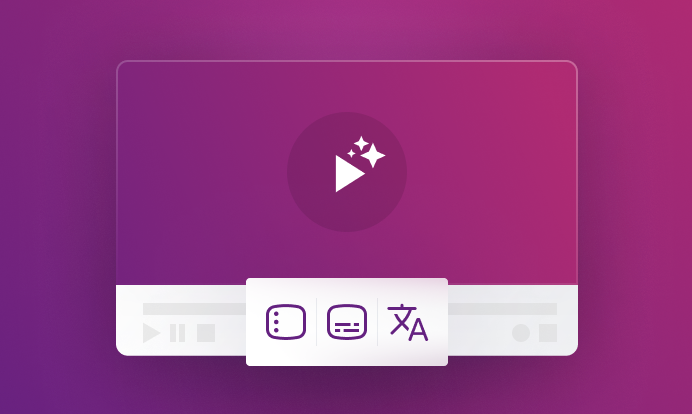
Company News · 5 min read
AI >< Video: The Video Model Hub unveiled
We’re thrilled to introduce a suite of AI-powered features to help you get more out of your videos and reach new audiences.
Cédric Montet · July 3, 2024

Company News · 4 min read
Scaling up: How api.video empowers enterprises with advanced assistance
Explore how api.video's tools and services are carefully made to match the unique needs of enterprises.
Arushi Gupta · June 7, 2024

Company News · 5 min read
Cool things we do at api.video to break the monotony of remote work
Find out how api.video's People Team ensures that team members don't miss out on in-person banter while working from home.
Multiple authors · January 15, 2024
Try out more than 80 features for free
Access all the features for as long as you need.
No commitment or credit card required
Video API, simplified
Fully customizable API to manage everything video. From encoding to delivery, in minutes.
Video API, simplified
Fully customizable API to manage everything video. From encoding to delivery, in minutes.
Built for Speed
The fastest video encoding platform. Serve your users globally with 140+ points of presence.
Built for Speed
The fastest video encoding platform. Serve your users globally with 140+ points of presence.
Let end-users upload videos
Finally, an API that allows your end-users to upload videos and start live streams in a few clicks.
Let end-users upload videos
Finally, an API that allows your end-users to upload videos and start live streams in a few clicks.
Affordable
Volume discounts and usage-based pricing to ensure you don’t exceed your budget.
Affordable
Volume discounts and usage-based pricing to ensure you don’t exceed your budget.