Product updates
Latest product updates from api.video
At api.video, we're continuously pushing for improving our product. Discover the latest news about our video API: the new releases, product updates, as well as extra insights on how to use api.video to its fullest.

LATEST ARTICLES
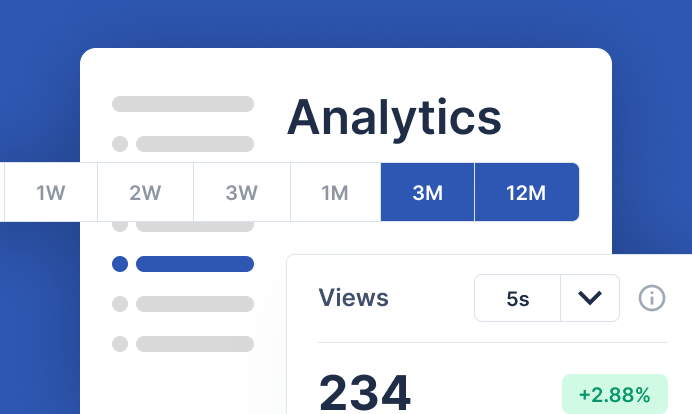
Product updates · 3 min read
An upgraded Analytics is here: Deeper insights, better tracking
Discover our biggest Analytics upgrade yet! Check out expanded metrics, new dimensions, and more.
Arushi Gupta · November 6, 2024
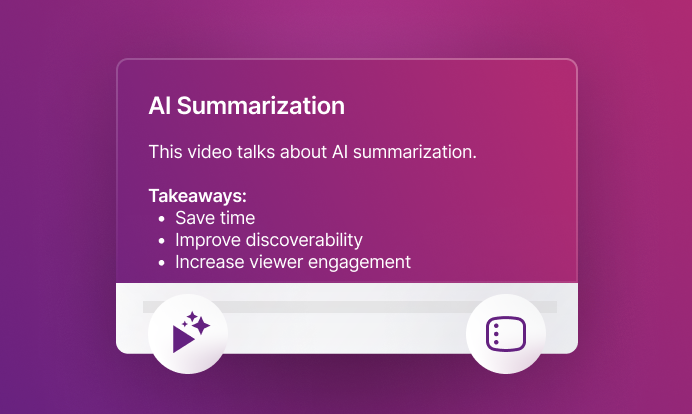
Product updates · 3 min read
Introducing AI video summarization: Derive key moments from hours of content
Discover how our AI video summarization can instantly extract key moments from hours of content, saving you time and boosting productivity.
Cédric Montet · October 23, 2024
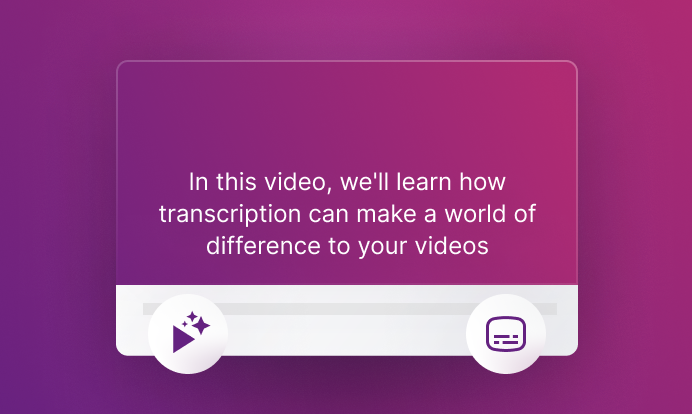
Product updates · 3 min read
The wait is over: AI video transcription officially launches today
Learn about our latest AI transcription feature, designed to make your videos more accessible, searchable, and engaging.
Cédric Montet · October 15, 2024

Product updates · 4 min read
Introducing Video Restore: Insure your videos against accidental deletion
With the Video Restore feature, now you can easily recover accidentally deleted videos in just a few clicks.
api.video · September 19, 2024
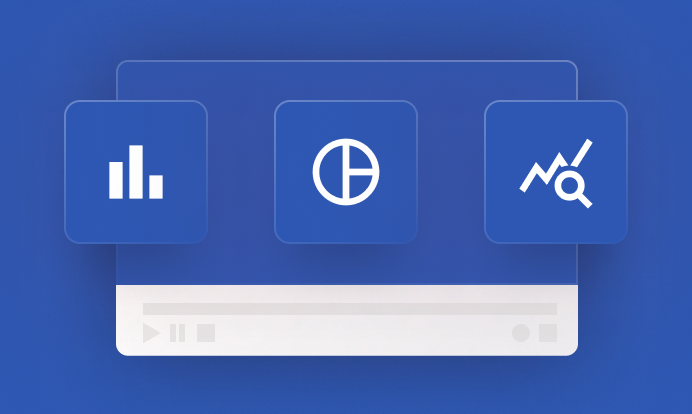
Product updates · 4 min read
Introducing Analytics: Your go-to place to measure the effectiveness of your videos
api.video presents Analytics—a tool to track your video performance and identify areas for improvement for your business.
Arushi Gupta · July 30, 2024
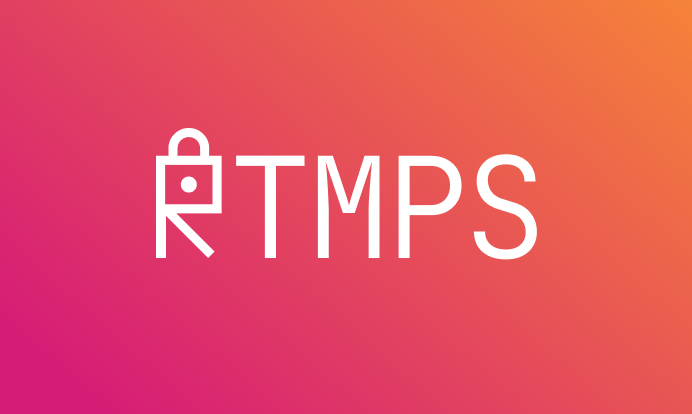
Product updates · 4 min read
Introducing RTMPS: The key to more secure live streams
Make live streaming more secure with our upgraded protocol – RTMPS.
Arushi Gupta · July 25, 2024

Product updates · 3 min read
Lights, Camera, AI Action!
Building on our robust video infrastructure, we're excited to now introduce AI features designed to amplify the impact of your content.
Arushi Gupta · July 3, 2024

Product updates · 3 min read
Introducing the Admin API: A single API to enhance user management
Learn about the Admin API useful for businesses with a large number of customers.
api.video · July 11, 2024
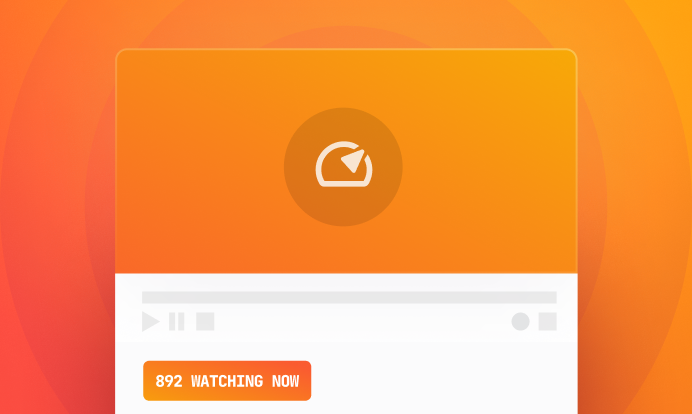
Product updates · 6 min read
Stream smarter, not slower: Introducing low-latency live streaming
Learn how low-latency live streaming with api.video can impact your viewers' experience drastically.
Arushi Gupta · June 6, 2024
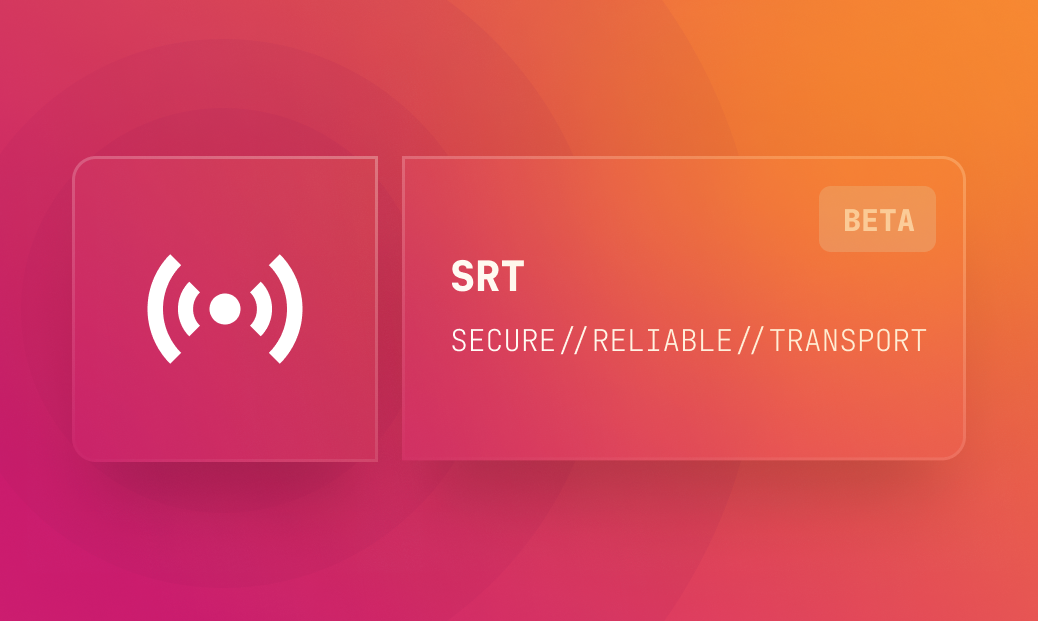
Product updates · 4 min read
Live stream better with the Secure, Reliable, Transport (SRT) protocol
Explore a better, more reliable way to live stream with api.video – introducing the Secure, Reliable, Transport (SRT) protocol.
Multiple authors · April 19, 2024