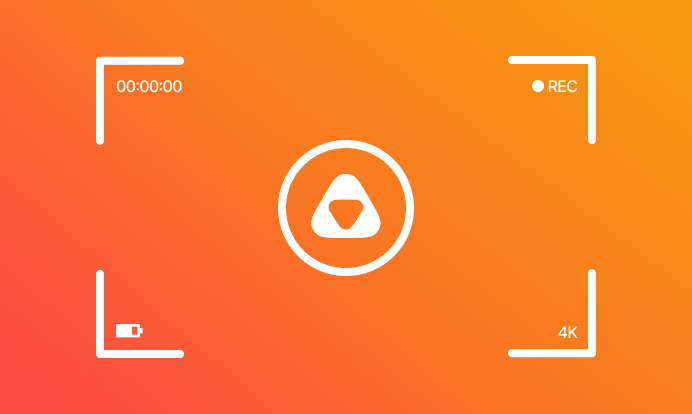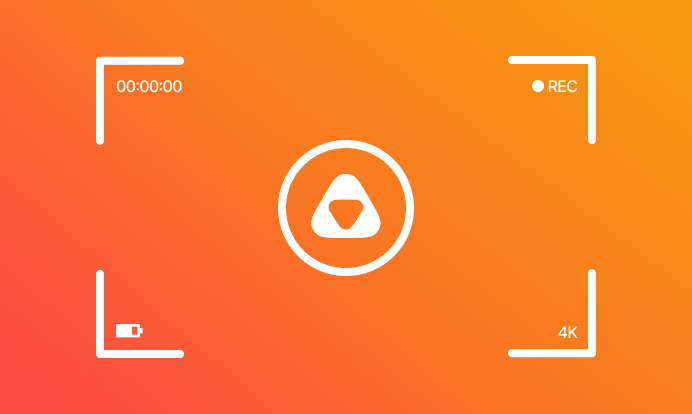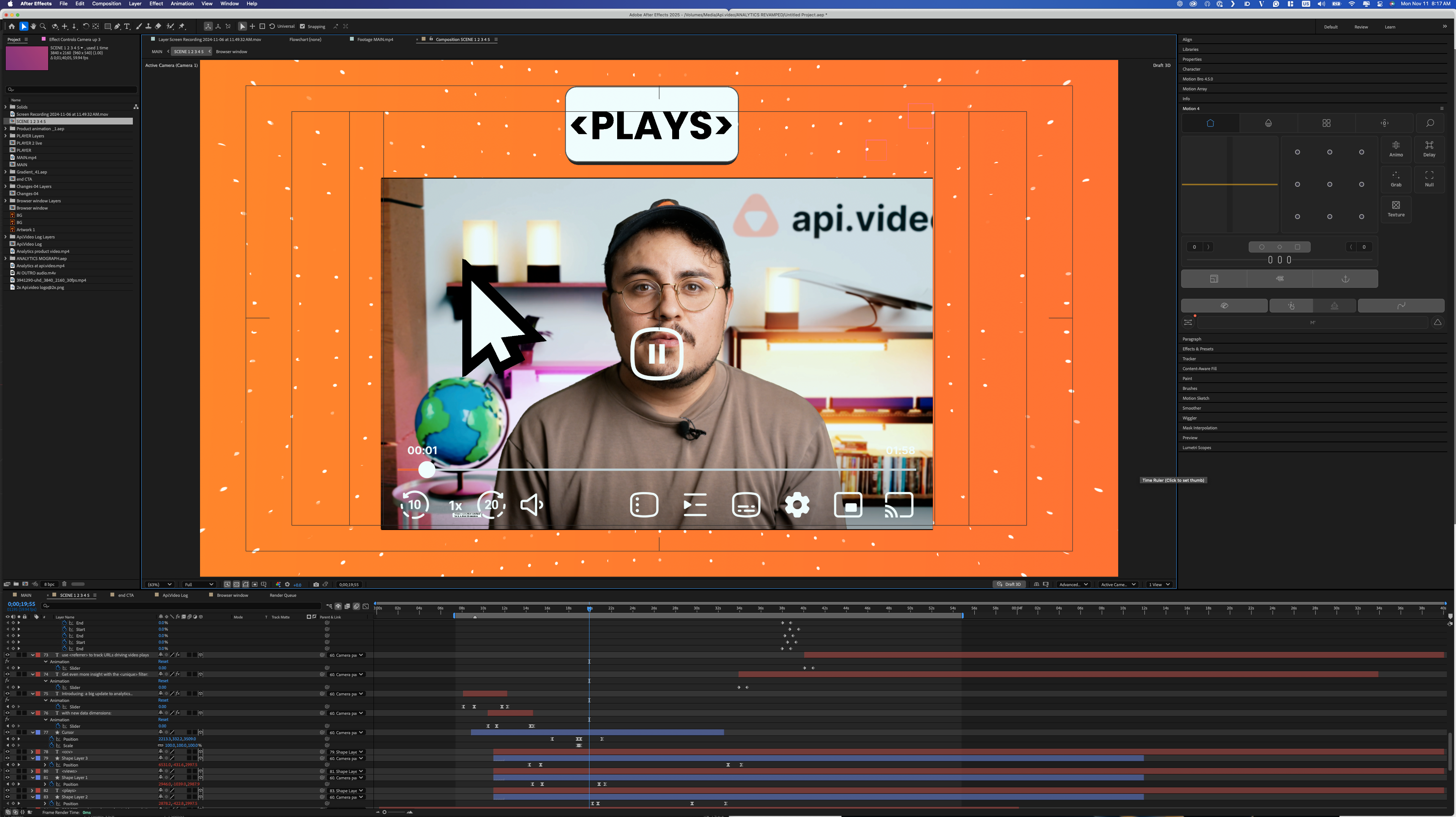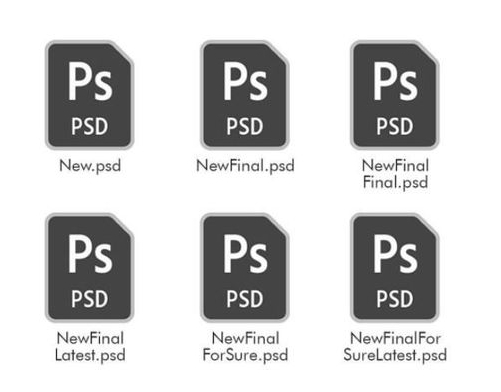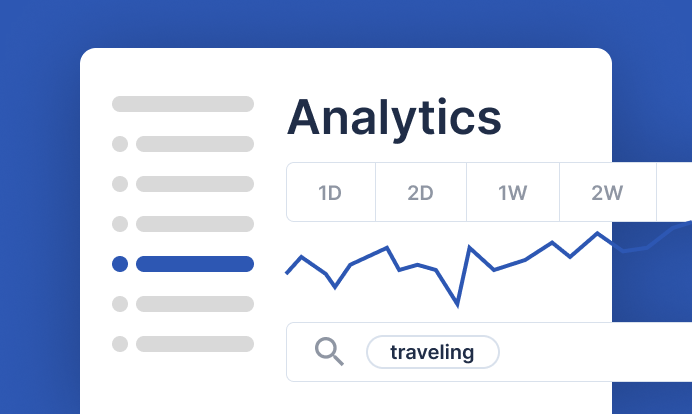Ever wondered what goes on behind the scenes in video production?
At api.video, we have vouched to make your video journey easier but there is someone, who makes OUR video journey easy as well. The one behind all the videos you see in tutorials, on the dashboard and on our social media—our very own Video Editor, Sebastian Marin.
It’s not all scripts, shots, and edits to making a video—there’s an art to transforming ideas into engaging visuals, and our video editor knows this all too well. Today, we’re pulling back the curtain for a little one-on-one with the mastermind who turns raw footage into polished stories that bring our brand to life.
So, grab your popcorn, and let’s hear what, Sebastian has to tell us about video production at api.video.
1. What does a typical day look like for you as a video editor at api.video?
My day kicks off with a stand-up meeting that sets the pace for the week ahead. Here’s where I get the rundown on which videos are on deck and how to prioritize them. We dive into the details: the tone we’re aiming for, any must-have elements, whether it’s a voiceover or straight visuals. By the end, I’ve got a rough sketch of the video taking shape in my head, and I’m ready to start bringing it to life!
2. Can you break down the process of the things you do BEFORE you start making a video on Adobe/other tool?
Yeah, this is what you call the pre-production stage. It encompasses all things planning-related, often with plenty of discussions, brainstorming, and scoping.
When doing pre-production, it’s really important for me to keep feasibility in mind. Often, I want to create large-scale videos with eye-catching effects and visuals. However, the team helps me dial it back a bit—since we want to deliver consistent videos covering a diverse range of topics, it’s important to keep things simple. Even though I sometimes struggle with this, we ultimately find a good balance to keep things both exciting and achievable.
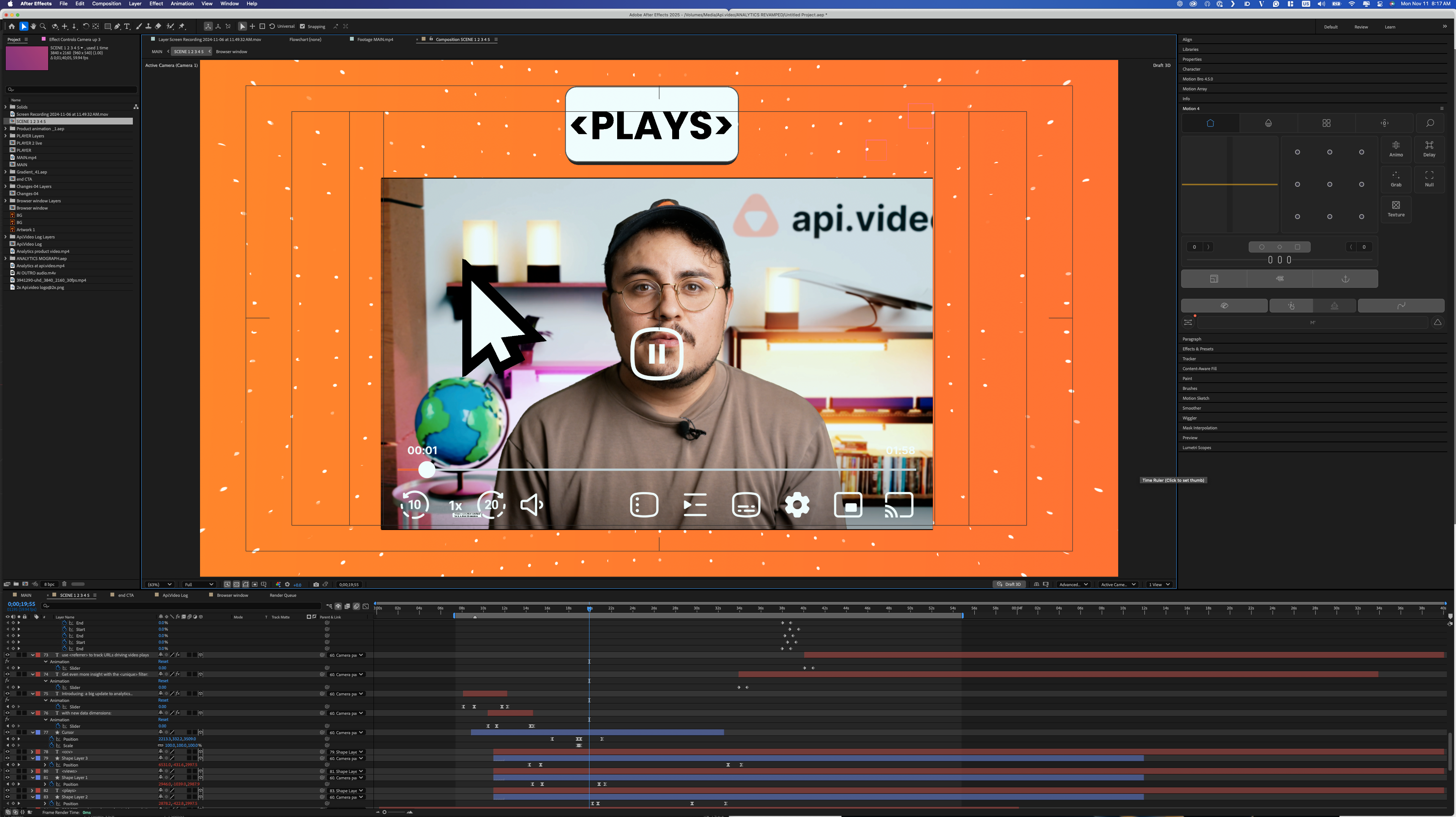
A video during its editing process

A picture of my WFH setup
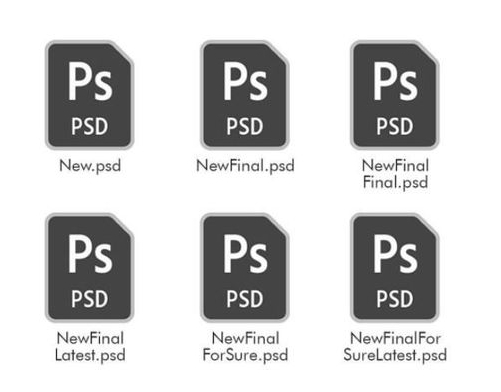
That's pretty much how my folder looks like before the FINAL video is sent to the team
5. What tools and software do you use to create and edit videos at api.video?
In terms of tools and recording, I am a big fan of all things Aputure for lighting, Røde, and Shure for audio, and Sony for cameras.
When it comes to software, I usually stick to Adobe's Creative Cloud Suite, Premiere Pro for assembly, and After Effects for motion graphics and compositing. If videos require a more 3D look, I love using Blender whenever I can. Though it makes the workflow more complex, the results speak for themselves! Blender offers more flexibility and granular control over 3D scenes than other more basic tools like After Effects.
Moving between Adobe's products has proven essential to keeping things simple and efficient. Creating dynamically linked compositions between After Effects and Premier Pro has saved me tons of time. However, when doing sound design, Adobe's audition is a bit limiting, so I move to a more musically inclined DAW for more control.
For music, I've been using Ableton Live for years now, and it takes no time at all to whip together quick sound design and simple music for the background of most of our videos.
I try to keep things fresh and exciting with the music, however, it’s often the last step in the process, and with tight deadlines, I end up playing a couple of quick chords on the keyboard or guitar and adding a one-take bassline with my bass. 😂
6. How is it making videos, working completely home? Does it get monotonous at times?
It can get monotonous sometimes, but the fact that I can decide what projects to work on and how complex I want to make them breaks up the monotony. That flexibility to work on a range of projects keeps me motivated.
A project can be fully animated with complex graphics that keep me occupied and engaged, whereas another one can require more time from a scriptwriting perspective and have me flexing my copywriting muscles more than my editing of motion design ones.
7. How do you gauge how much your audience is liking your videos?
To see the impact of the videos I create, it's not as simple as checking how many views the videos gather. Some videos are destined for places on the website that might not get as much traffic as others but may have a higher impact on the conversion rates than others.
At the start of every video project, we establish the video's KPIs. For example, if it's a simple social post, then views (impressions on the platform) are key for that video.
For a video that is a part of the onboarding workflow for a new customer, naturally, it will receive fewer views, so we decide on its likeabilty based on metrics such as watch time or how many ends it has. (This is a metric found in our Analytics dashboard which makes this kind of data analysis so much easier).
8. Do you take help from your colleagues when you’re stuck writing a script or need help shooting a video?
Collaborating with my colleagues has proved essential to keep up with the amount of videos we want to produce and the quality we want to maintain.
First of all, the support I get from tech teams (developers at our office) They provide ideas and the frameworks or SDKs for me (an experienced developer [more like a starter, TBH]) to be able to craft tutorials and interesting content for our customers and potential leads.
There is also the Growth team, which has proven to be a great group of people to bounce ideas off or help me double-check my videos for typos. With a more marketing mindset, we collaborate to get the correct message across and ensure brand cohesion across all mediums.
Lastly, as a one-man show, if I ever want to have shots on camera of myself, and I don't want them to be static (i.e., to have some movement), I have to reach out to colleagues who can help get the shot I have in my mind across on film.
9. What trends related to videos are you most excited about right now, and how are they shaping the way you create content at api.video?
I love staying updated with trends in the video world. A few years back, everyone was thrilled with the affordability and accessibility of cinema-quality cameras. It seems we’ve reached that point, and now, with nearly everyone in the industry capable of capturing stunning footage, the focus is shifting toward ways to stand out beyond pure video quality.
Now, AI seems to be taking over; everyone’s buzzing about text-to-video generation tools that could theoretically edge us, video creators, out of a job. However, given the complexity of this tech, there’s often a point of diminishing returns—where it can end up taking more time and effort with prompt writing and processing power to achieve a specific result for a sequence or scene than it would to simply animate or shoot it yourself. I’m exaggerating a bit, but there are indeed plenty of AI tools that have made my life as a video creator significantly easier and less stressful.
Auto transcription, for example, has been a game changer (available at api.video, by the way). It’s useful both for text-based editing—where you can edit videos as if they were a word document —and for auto-captioning, which is a huge help for accessibility and viewer retention.
10. Lastly, what’s one thing you wish people knew about the video production process that they probably don’t know?
Oh there isn’t just one, there are three.
-
Export times — They can go on forever sometimes
-
Every little detail in a video can take hours to fix/make
-
How much fun the whole thing is 😄
And there you have it—a sneak peek into the wild, wonderful world of video production here at api.video! Our video editor is a true mastermind, juggling equipment, scripts, and deadlines to turn ideas into the polished videos you see on our pages.
So the next time you hit play, remember: every frame is the result of passion, planning, and a good dose of fun!