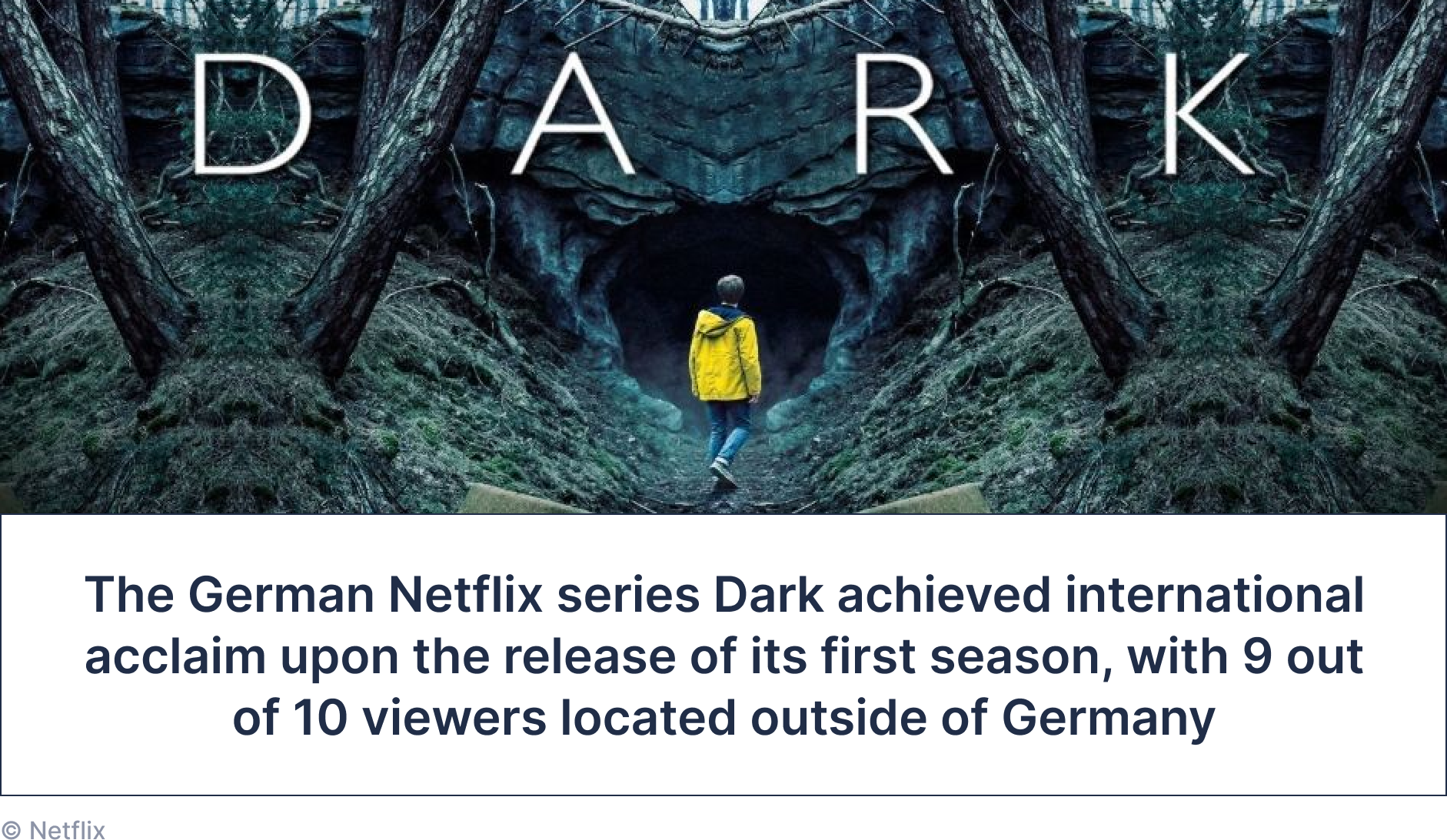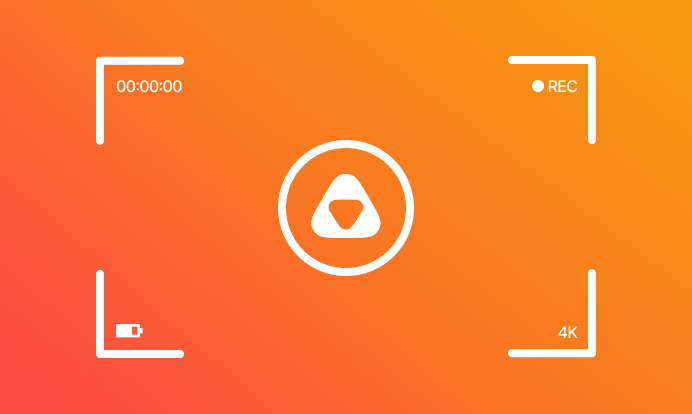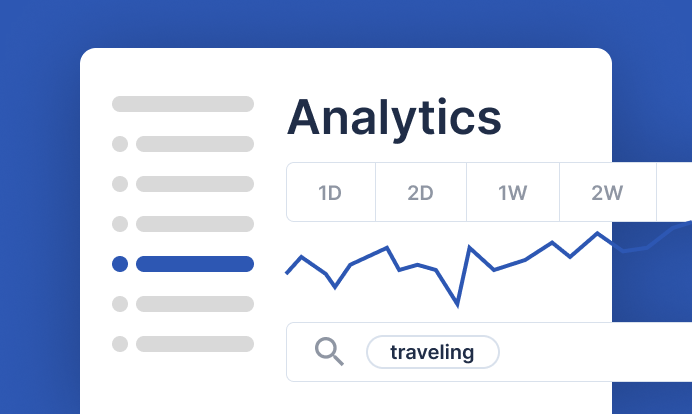Captions in a Video

Subtitles in a video

Both subtitles and closed captions ensure content is made accessible by everyone including people with any disabilities. There are legal mandates in place in most countries to include closed captions. The famous Korean drama Squid Games was #1 in 74 countries within a week of its release on Netflix. This is the strength of subtitles and closed captions!
Closed captions vs. subtitles
Often in discussions on media accessibility, the common question arises: What is the purpose of closed captioning and how is it different from subtitles? Both indeed are text representations that appear on screen but they do serve different purposes.
Let’s explore key differences between closed captions and subtitles and understand where they can be best put to use.
1. Accessibility and purpose
Closed captions provide access to all audio elements, whether they occur on-screen or off-screen. Primarily aimed to make videos accessible to people who are deaf or hard of hearing. Closed captions not only transcribe dialogues, but also differentiates between speakers, mentions sound effects and other audio cues.
Including essential audio components enhances the experience for the viewer and establishes context and tone of the content. According to statistics, around 20% of people with disabilities have canceled subscriptions of media streaming services because of accessibility issues. Captioning videos also helps many viewers to understand content in noisy surroundings or where the audio quality is poor.
Subtitles, in contrast, assume that viewers can hear the audio but may struggle to follow the dialogue due to language differences or challenging accents. The text only includes the spoken dialogues generally translated from the original language to the viewer’s preferred language. Subtitles also improves pronunciations and language learning for non-native speakers. Learners can associate spoken words with their written text, enhancing their vocabulary.
How often have we forgotten our AirPods or earphones while traveling and relied on subtitles to watch videos? A recent survey by Preply found out that 70% of Gen Z viewers and 50% of millennials watch online content with subtitles. Viewers even use subtitles to not disturb other people in their surroundings and for some, subtitles help in maintaining their focus on what they are watching.
2. Type of content
Closed captions can encompass a variety of audio components, including but not limited to the following:
- Dialogues with sound effects like 'door creaks open, footsteps approaching'
- Emotions and the tone, for example in a tense scene, the actor’s voice is shaking with fear
- Speaker identification with background noise like the background chatter in a cafe that the character is sitting in.
- Describing non-speech sounds on screen especially of shots natural landscape or the hustle bustle of the city
- Musical cues that can be as generic as upbeat music playing or identifying the song for the viewer
- Action descriptions occurring on screen for example, actor starting a car and the car engine revving
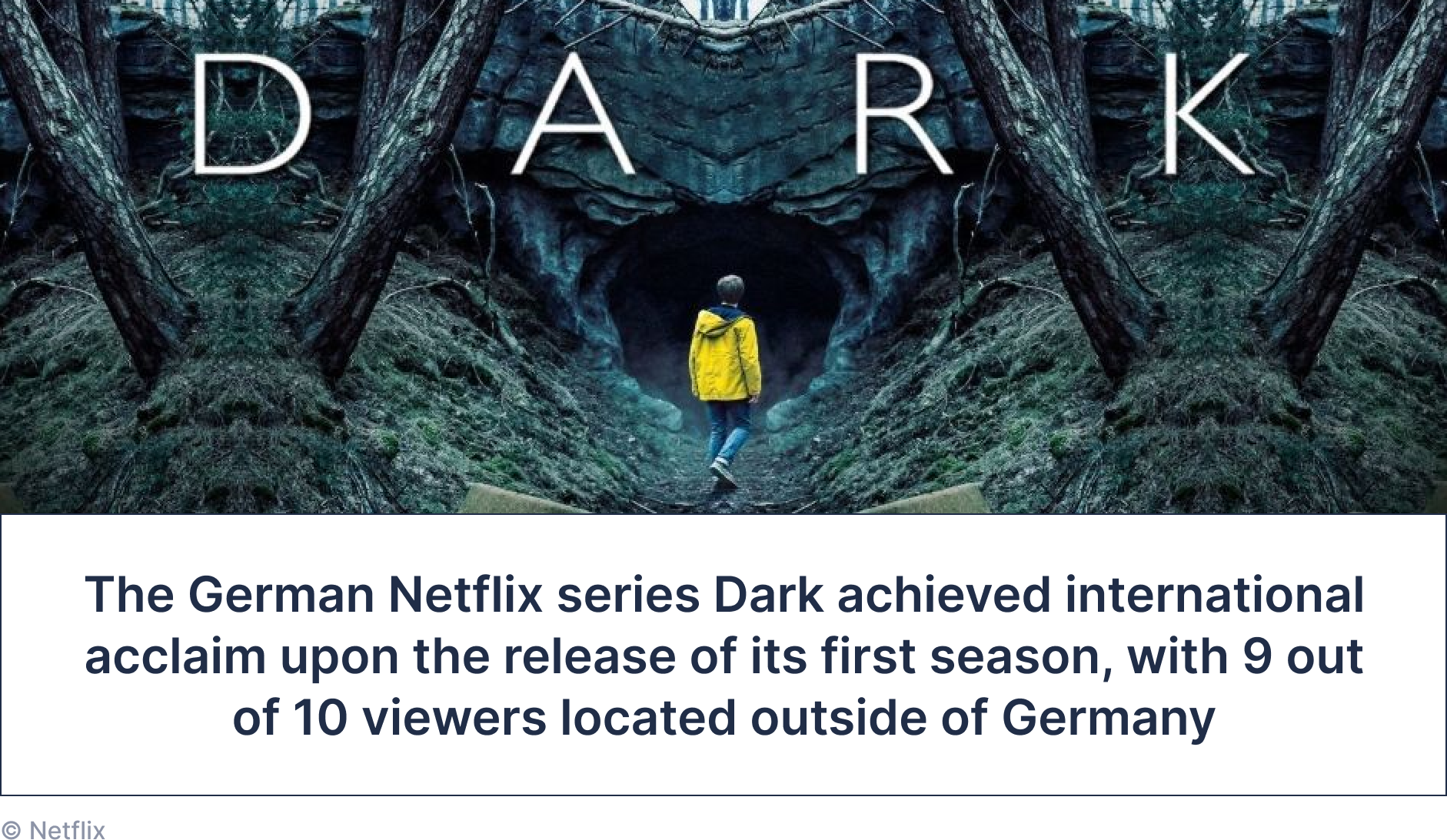
Subtitles do not differentiate between speakers on screen and do not include any other audio components except dialogues. Dialogues are translated in many languages to make the video reach a wider international audience. The German Netflix series Dark achieved international acclaim upon the release of its first season, with 9 out of 10 viewers located outside of Germany. Today, in order to be compliant with several film festivals’ requirements, subtitles are to be mandatorily included if it’s in an original language.
3. Visibility and control
Closed captions always have the option to be turned on or off based on the viewer’s preference. This feature is widely available on most streaming platforms. Many digital platforms transmit closed captions as a separate text stream alongside the video allowing the digital players to render them to the viewers whenever activated. In broadcast television, closed captions are embedded in particular lines of the vertical blanking interval (VBI) of an analog video signal or in individual data tracks for digital formats.
Closed captions are versatile in nature. Having trouble reading the small font or feeling frustrated with the default subtitle style on your streaming platform? Worry not because many platforms offer customizing options to viewers to choose font size and style, the position of captions on screen, adding shadow to the text and choosing text and background color.
Subtitles are usually always visible and can't be turned off if they are "burned-in" (hardcoded) into the video. Some platforms may offer optional subtitles that users can toggle, but this depends on how the video is configured.
AI Captions at api.video
With api.video's AI captions and transcription, you can convert spoken words in your videos into written text, providing an accurate, searchable record of your content. Using AI captions at api.video is easy. Simply head to your dashboard, turn on the toggle for transcripts and your video will start generating transcripts for the input.
Applications of closed captions and subtitles
Subtitles and closed captions help videos reach broader audiences, each serving distinct purposes depending on the context in which they are used. How often have you watched reels on Instagram in noisy places and relied on auto-generated captions to understand the content? Interestingly, a survey mentions that 80% of people who use captions aren’t deaf or hard of hearing.
Closed captions are widely used in television broadcasts in order to comply with broadcasting regulations. Many countries have legal requirements for example, the Americans with Disabilities Act (ADA) and the Federal Communications Commission (FCC) that require captions in certain types of video content for accessibility. Virtual team meetings have been made all the more easy with the help of auto-generated captions that appear live on screen.
Subtitles, as mentioned earlier, focus on translating the spoken dialogue into the viewer's language. They are primarily language-driven and are designed to reach a multilingual audience. Various film festivals have specific requirements for subtitles; for instance, the Berlin Film Festival mandates that films be submitted with subtitles in both English and German. Subtitles also become a great resource for learning the language, its vocabulary and pronunciations.
Wrapping up
With the rise in video content being streamed by giant media platforms like Netflix, Apple TV, Youtube, Instagram and TikTok, the audience now has access to the best of content. Language is no longer a barrier and with closed captions describing all audio components, viewers who are deaf or hard of hearing can now access the videos too. Facebook statistics show that adding subtitles might increase the view time by 12%.
Data says that 80% of the viewers are more likely to finish the entire video. Both subtitles and closed captions expand the reach of your videos and boost SEO. So, the next time you create a video, don’t hesitate to add captions or subtitles!
Try adding captions to your video with api.video's API or do it simply through the dashboard.