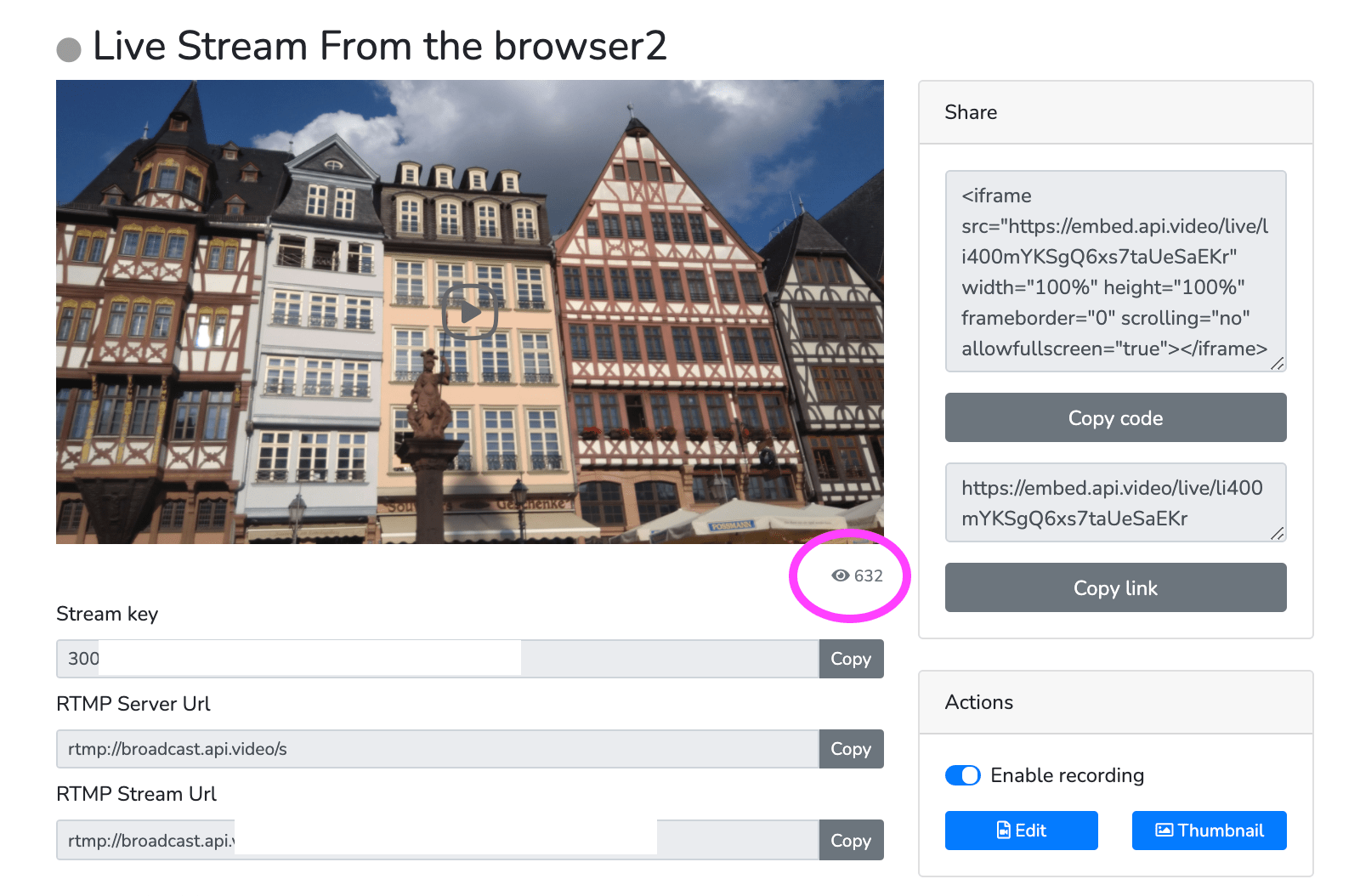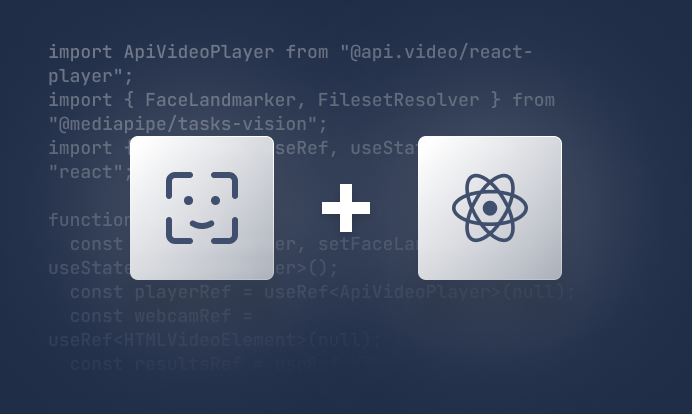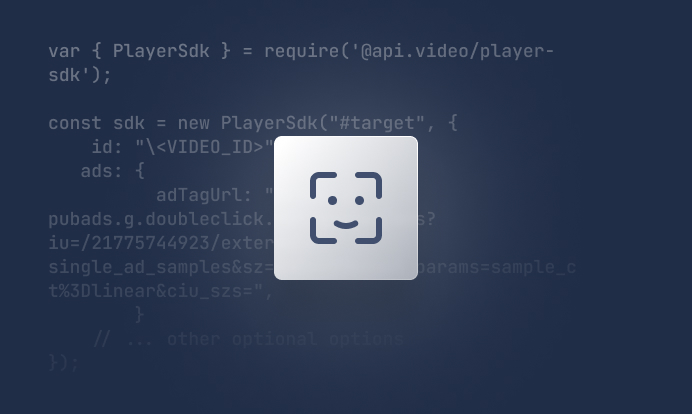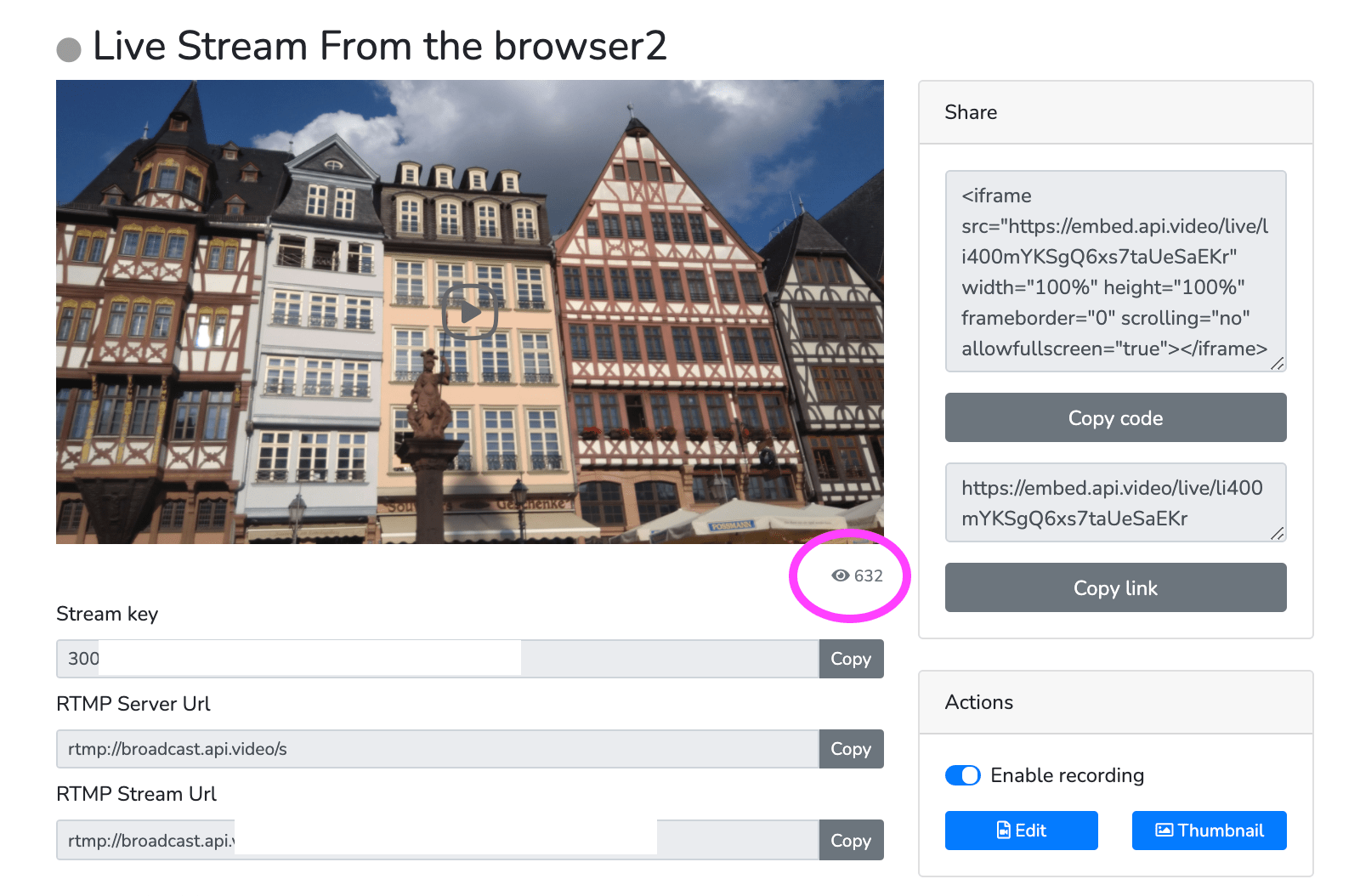
The viewer count of a video
Right underneath the thumbnail of the livestream, you can see a viewer count. In the screenshot above it is at 632. That is the count of historical views for this livestream - a sum of all the views for every livestream that has been run. While this is an interesting stat, this is not exactly what we want to see during a livestream.
This NodeJS function takes your liveStreamId, and calls the analytics endpoint to get the total number of sessions that have occurred for that live stream:
function getLiveSessionCount(liveStreamId){
return new Promise(function(resolve, reject){
console.log(liveStreamId);
var pageSize=1;
var currentPage = 1;
params = {
"liveStreamId": liveStreamId,
"pageSize":pageSize,
"currentPage":currentPage
}
//get all sessions for livestream
var sessionList = client.rawStatistics.listLiveStreamSessions(params);
sessionList.then(function(liveSessionList){
//get total sessoin
var sessionCount = liveSessionList.pagination.itemsTotal;
console.log("live sessions" , sessionCount);
resolve(sessionCount);
}).catch((error) =>{
reject(error);
});
});
}
Counting the views
To get an accurate count of viewing sessions during a livestream, we need to grab the livestream count when the stream starts (all of the views PRIOR to the current stream). As the stream progresses, the number will increase, but a simple difference currentCount - startCount will provide the number of sessions that occurred during the current stream.
Live stream webhooks
In July 2021, we launched 2 new webhooks: live-stream.broadcast.started and live-stream.broadcast.ended. These webhooks announce whenever one of your live streams begin/end broadcasting.
When the live-stream.broadcast.started webhook fires, our webhook listener identifies that a live stream has started. Then it calls the getLiveSessionCount function to get the starting count of sessions.
app.post("/receive_webhook", function (request, response) {
console.log("new video event from api.video");
let event = request.body;
let body =request.body;
let type = body.type;
let emittedAt = body.emittedAt;
webhookResponse = "";
if(type =="live-stream.broadcast.started"){
liveStreamId = body.liveStreamId;
liveStreamStatus = true;
webhookResponse = "event: " +type+ " at: "+ emittedAt+ " LiveStream,Id: "+liveStreamId+ " has started.";
//change the broadcasting status in the JSON pbject
broadcastingStatus[liveStreamId]=liveStreamStatus;
//TODO - get the number of views at start
startViews = getLiveSessionCount(liveStreamId);
startViews.then(function(startcounter){
console.log("number of views when broadcast starts", startcounter);
viewersAtStartOfStream[liveStreamId] = startcounter;
webhookResponse = "event: " +type+ " at: "+ emittedAt+ " LiveStreamId: "+liveStreamId+ " has started. There have been "+startcounter+" at the beginnig";
});
} else if (type =="live-stream.broadcast.ended"){
liveStreamId = body.liveStreamId;
liveStreamStatus = false;
broadcastingStatus[piLiveId]=liveStreamStatus;
webhookResponse = "event: " +type+ " at: "+ emittedAt+ " LiveStreamId: "+liveStreamId+ " has stopped.";
}
//console.log(headers);
console.log("response",webhookResponse);
response.sendStatus(200);
});
Now, as the streaming progresses, the website polls /getLivecount every three seconds:
// Send list of the new count of viewers every x seconds
app.get("/getLivecount", function (request, response) {
var LiveId = request.query.live;
console.log("LiveId", LiveId);
console.log(viewersAtStartOfStream);
startCount = viewersAtStartOfStream[LiveId];
console.log("startCount", startCount);
//we have liveid get new user count
var currentCount = getLiveSessionCount(LiveId);
currentCount.then(function(currentWatchCount){
console.log(startCount + " " + currentWatchCount);
numberOfWatchers = currentWatchCount - startCount;
console.log("numberOfWatchers", numberOfWatchers);
response.send("There are " +numberOfWatchers + " watching this stream!");
}).catch((err) => {
console.log(err);
});
});
And this returns the difference from the start of stream (stored in an array on the server), and the current count. Voila, a simple view counter!
Conclusion
In this demo, when the live stream begins broadcasting, we utilize the live stream started webhook, which broadcasts that the stream has started. We determine the ‘seed’ number of sessions using the Live stream session analytics. Now we know the “0” for this live streaming session.
We can call the same endpoint every 3 seconds and report the growth in the number of sessions. Each one of these is a new loading of the live stream video player - counting as a new viewer of the stream. This is then added to the page to indicate how many viewers are watching the live stream.
This demo is live at watch.a.video/broadcast. To begin the stream, head over to livestream.a.video and begin the stream. To grow the number of viewers, you must open watch.a.video/broadcast in multiple incognito/private browser tabs (since the session is browser window based).
Try it out, and tell us what you think! If you’d like to look at the code to modify for your app, it is live on Github.