Back to api.video Glossary
Video player

What is a video player?
A video player is hardware or software that allows for the playback of video.
In the past, most video players were hardware based, like the BetaMax pictured above, but today, most video players are software based, running on phones, browsers, or computers to play back video content. There are applications that can be installed to playback videos like Windows Media Player, VLC, Quicktime, etc. In this definition, we will focus primarily on players that are web based - meaning that they are played in the browser (or are embedded in an application by way of JavaScript and the browser).
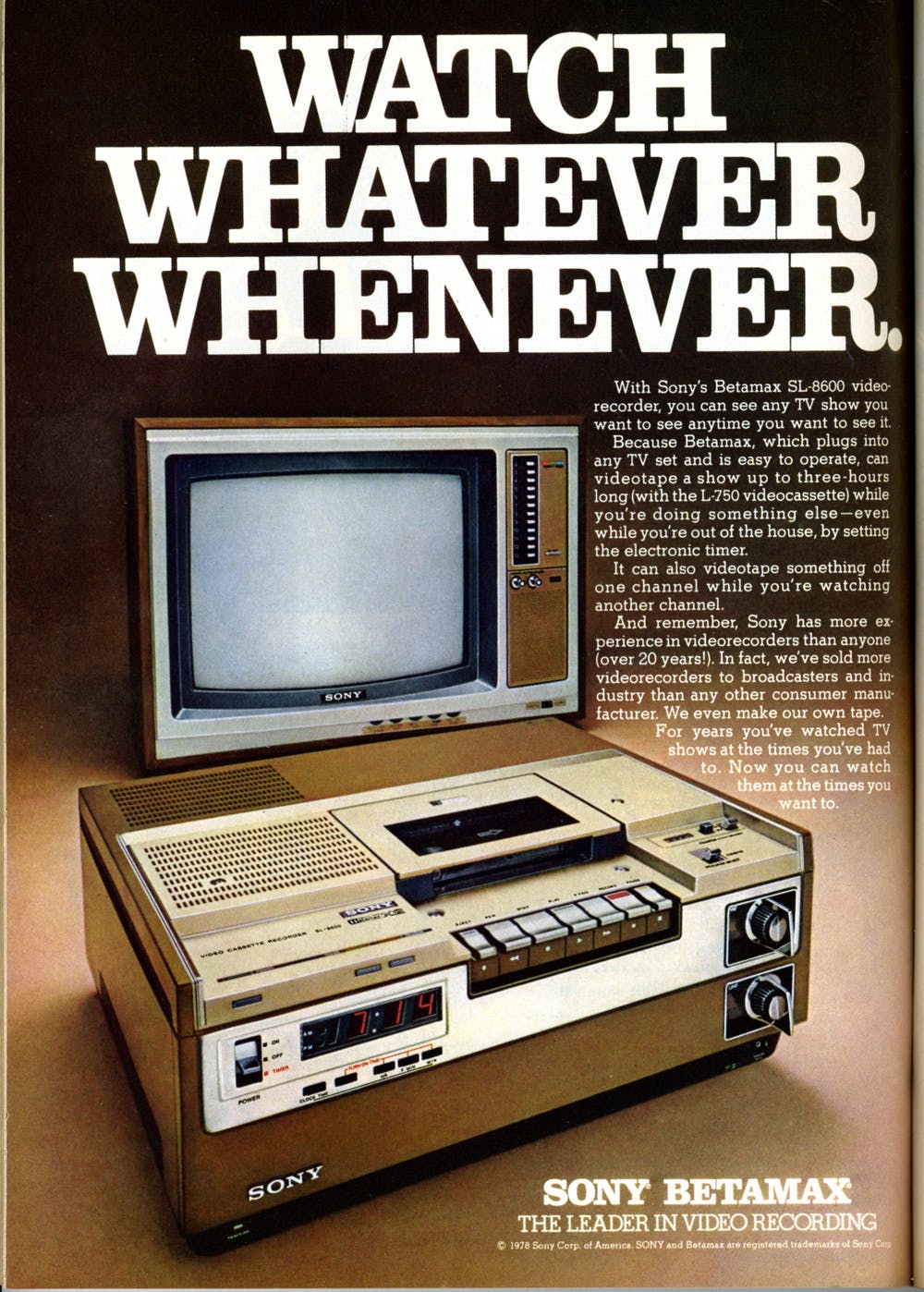
What is a browser video player?
Browsers that support HTML5 have an embedded video player. The video tag was introduced in 2008 as a part of the HTML5 specification. This standardization of video on the web has helped the explosion of video content online. All the playback and event attributes were made the same, allowing for easy playback of content - no matter which browser was being used.
Of course, each browser has slightly different video codec support, which slightly complicates things. h.264 video is supported by 98% of browsers. VP8/VP9 webm video is supported by 78% of browsers, and the numbers get worse after that. To make matters worse, only the Safari browser supports HLS video streaming.
Video streaming playback has become the de-facto way to deliver content - using adaptive bitrate to make the video delivery responsive for all screen sizes, requiring the addition of a Javascript based player to enable this playback.
JavaScript Video players
There are a number of JavaScript video players that can be embedded into your webpage for video playback. These players extend the HTML5 video engine to playback streaming video - HLS or MPEG-DASH. Some of these players are free and open source, and others are premium applications.
At api.video, we supply a customizable HTML5 video player based on video.js with each video. It can be further controlled with our player SDK.

