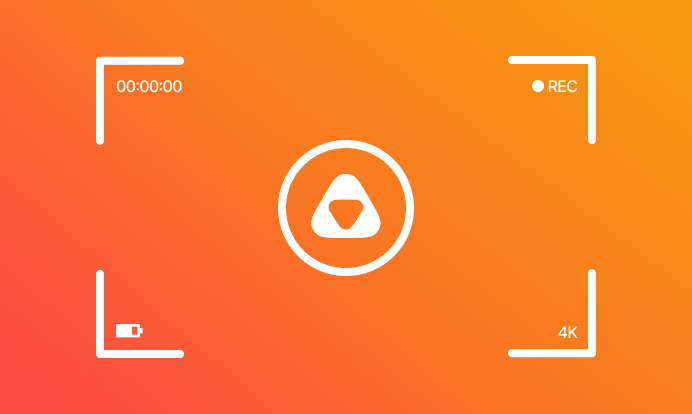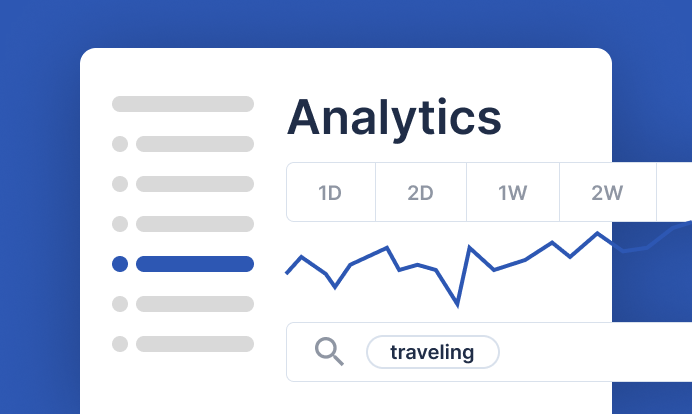What causes buffering?
Nobody likes waiting for buffering. In one survey, 63% of streaming viewers went so far as to say buffering issues were one of the most serious problems they encountered when trying to watch video. Slow buffering can take you out of the moment in an important part of a TV show, film, or game. Sometimes it can end your interest in watching something altogether if the buffering keeps happening with long delays.
The way buffering is supposed to work, is your device streams ahead of what you’re watching so that there’s always more video ready for you to see. If everything goes according to plan, you’ll seamlessly be able to watch your video content. But when it doesn’t go to plan, what’s the cause? The source of your buffering problem can come from a few different places.
The easiest way to start diagnosing your buffering problem is to check your internet speed.
If your internet is slow, you’re going to have buffering problems. There’s a number of reasons your internet could be slow, so it’s best to start with a test. You can choose from any of these free online speed tests: Internet Speed Test Sites. Should you determine that your problem is internet speed, you can then start looking at what’s slowing you down.
What are the Top 7 causes of streaming video buffering issues?
1. You’re using wifi
Wifi is great, but sometimes it’s a lot slower than Ethernet. Ethernet can transmit data at up to 10 Gbps per second, or higher, depending on the service you buy and your equipment. Wifi on the other hand, maxes out at around 6.9 Gbps or less. If you’re having trouble with buffering, you might consider connecting your playback device using an Ethernet cable if it’s possible. This is a secure, fast solution that might solve your buffering problem. If you can’t set up your device to work with an Ethernet cable (for example if you’re using your mobile phone, or sometimes a device like a Roku or Fire stick), we’ll go over additional ways you can solve buffering issues.
2. Too many devices on your system or too many applications running
If you connect the maximum number of devices to your system, or you have too many devices trying to do something at once, this can slow down your network. Then you’ll get buffering problems on what you’re watching. A simple solution is to turn off some of the devices while you’re watching TV or a movie. If you’re not watching on your TV, but using a computer instead, then you might try closing applications and windows. The less your computer has to process, the more it can focus on delivering you a seamless video experience.
3. Your internet plan
Some internet plans don’t provide speeds that are suitable for seamless video viewing or gaming. Check to see what you have, and then use the speed test we talked about earlier to make sure you’re getting what you were promised. If everything seems under the speed offered and you’ve diagnosed everything else, you can consider a different provider. You can also upgrade your plan if you are getting what you were promised, but the internet speed isn’t fast enough for your needs.
4. Old technology
Some people love updating their computers and gadgets and routers all the time. If you’re not one of these people, you might have old computers, TVs, or an old router. Old computers and TVs are less efficient, but the real show stopper here would most likely be an old router. Old routers can cause interference with Wifi connectivity and slow down your internet speeds. So, if you can, try to keep your router up-to-date. It also helps to keep your devices up-to-date. If you can’t, then sometimes you can just update your graphics card and that will help.
5. Change video resolution
If you don’t mind a lower quality video, you can try changing the resolution for your content. Choosing a lower level of quality will make it easier for the video content to be delivered as part of a seamless viewing experience. If you are using a small screen, it’s difficult to tell the difference between 720p and 1080p, so you won’t be missing much. As a general rule of thumb, the smaller your viewing screen, the lower the quality can be. Try different resolutions to see what works for your eyes and your system.
6. Check your VPN
If you added a VPN to your system, this slows performance because your data must be encrypted then decrypted at a remote server. Something you can do, is test your VPN to figure out if it’s impacting video delivery on your devices.
7. Check your browser settings
If you are viewing from a browser on a computer, the problem could be your web browser. Clearing the cache, removing cookies and browsing history can speed everything up and improve your video viewing experience.

Image of a buffering screen