Back to api.video Glossary
Muted

What is the muted attribute in HTML5?
The muted attribute is used in the HTML5 video player to tell the browser that playback should begin without audio. When the attribute is omitted (or set to false), the video will begin playback with audio.
The muted attribute is most often paired with autoplay. Many browsers will not autoplay a video with audio playback, so the combination of muted autoplay will ensure that videos will autoplay in most browsers.
If you intend to have a silent video, you might want to consider removing the audio track from the video itself, rather than send the audio to each viewer and have the browser hide the audio.
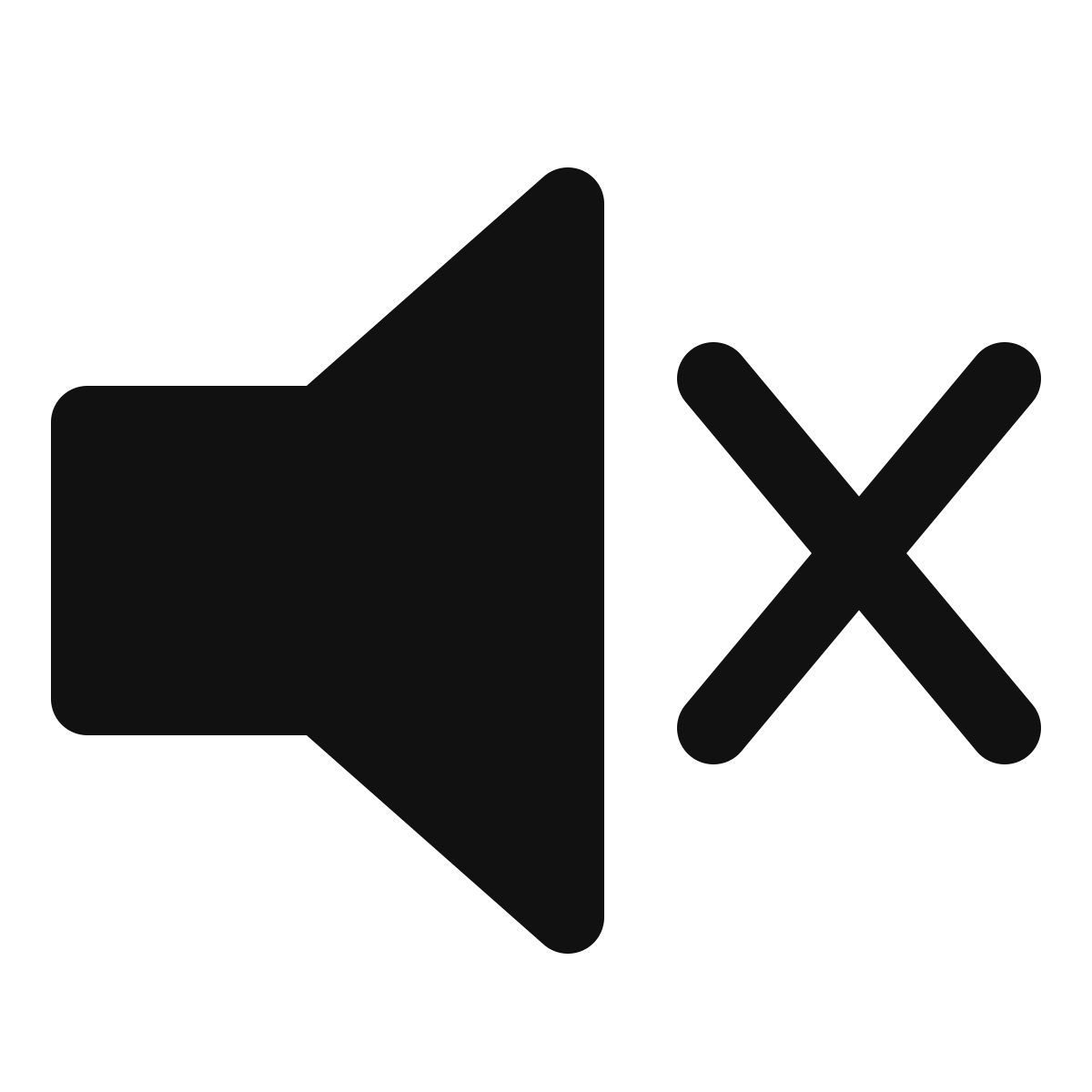
Muted with api.video
- PlayerSDK: you can set the video to muted on loading:
player.loadConfig({
id: "<VIDEO_ID>",
muted: true,
hideControls: true,
});

