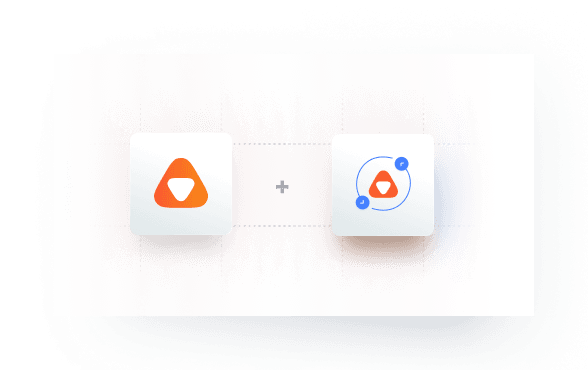The video import tool from api.video
Need to migrate you videos from a hosting provider to api.video? Quickly and easily import your videos from Vimeo, Dropbox, Zoom, Google Cloud Storage, Amazon S3, MUX, Azure Media Services, Azure Blob Storage or Wistia directly to api.video.
The tool provides a simple and straightforward interface for completing the import process, which involves a few steps:
- Select the platform from which you want to import videos.
- Enter your credentials for that platform.
- Select the specific videos you want to import.
- Run the import and follow its progress.
In addition to this core feature, the import tool also allows users to view a list of all previous imports and see the status of each one. This can be useful for keeping track of the progress of ongoing imports or for checking on the status of imports that have already been completed.
We built this tool to help you quickly import your already hosted videos to the api.video platform.
Take advantage of our API with your existing content.
For more information, check the links below.
Product Demo
If you are migrating from an other platform, here is an easy guide on how to import your videos to api.video. In this example, we'll show you how to move your videos from Azure Media Services, using our Video Import Tool.
Contact us
Do you have any questions regarding the Import Tool from api.video? For any extra info, contact us directly.