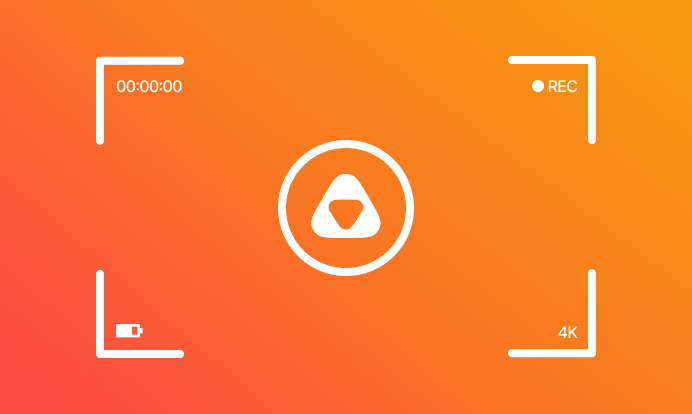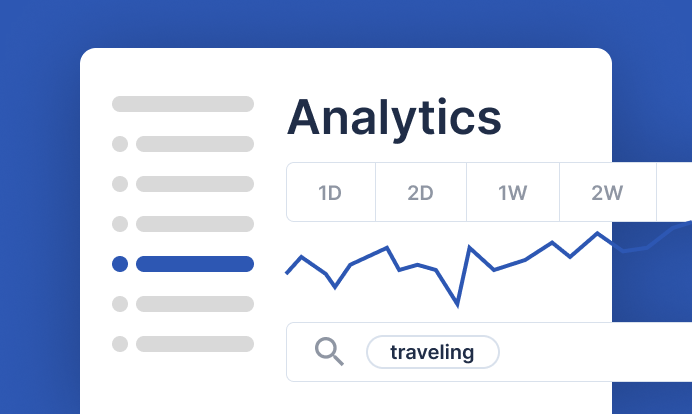Today, if you deal with video content in any way - be it creating video content on your own or providing others a means for content creation, compelling and attention-grabbing videos are a must. But your job is not done once you create the content. Delivering the content to your audience in the best quality is also as important as creating it.
How do you do that?
With attention spans today dipping considerably, it is important for you to up your game on video formats, to ensure good quality, zero buffer waits and a smooth experience. And for that you must take special care of your ‘video bitrate’.
Now, what is ‘bitrate’?
Simply put, bit is a unit of data that constitutes digital content and therefore bitrate is the rate at which bits are transferred across a digital connection in a certain amount of time. It is measured in bits per second (bps) or mega-bits per second (Mbps). You have probably seen it before, written as the upload or download speed of your internet connection.
Now what does it mean if you have high bitrate?
A high bitrate means increased quality, but also increased file size, for both audio and video content. Therefore, selecting the right bitrate while compressing or uploading audio-video content is of primary importance. The goal is to select the right bitrate to produce a high quality and easily shareable file with your audience.
Remember that a high bitrate does not necessarily mean a good experience for the customer, because a large file size will cause the video to buffer for most viewers since the interent connection of most viewers can’t process really big files quickly. You want it to be high enough that your video is sharp and clear, but not so high that viewers struggle to watch it.
Video bitrate strategies to optimize viewership
The bitrate that you choose to encode your videos in has a direct bearing on their quality. There are four bitrate methodologies you can adopt, each with its own pros and cons.
Constant Bitrate
Constant Bitrate (CBR) is encoding and streaming at its most basic. In short, you determine a single bitrate for your entire stream and send it out. That bitrate does not change according to which device it is being sent to nor can it adapt to fluctuations in user bandwidth. For online streaming content creation, CBR is the preferred choice. It's the industry standard, offering compatibility with numerous media players and streaming platforms.
Variable Bitrate
With Variable Bitrate, data compression adjusts based on complexity during encoding. It calculates an average bitrate for the entire file, meaning less complex parts have lower bitrates than complex ones. VBR typically yields higher bitrates than CBR, making it ideal for storing content on video-on-demand platforms rather than live streaming.
Multi-Bitrate (MBR)
Multi-Bitrate (MBR) streaming provides multiple bitrate options for playback without encoding video data segments separately. Once a bitrate is selected, the entire stream remains at that bitrate. This allows flexibility for viewers with various devices and bandwidths. However, if their connection speed decreases during streaming, buffering may occur.
Adaptive Bitrate (ABR)
Adaptive Bitrate (ABR) is the best bitrate for streaming and video optimization. It kicks off much like Multi-Bitrate (MBR) streaming by picking the best video bitrate for each viewer. But here's where it gets interesting: instead of sticking to that bitrate, the stream adjusts within a range called an encoding ladder. This means if your internet speed improves, so does your video quality. But if it slows down, the video quality adjusts accordingly too. It's like having a smart video player that always gives you the best quality without any buffering.
Fun fact: An encoding ladder is a predefined set of video output specifications designed to accommodate users with varying devices and network conditions. These ‘rungs’ of the ladder create different versions of your video suitable for everything – from high-speed internet on a 4K display all the way down to a basic mobile phone on a poor network.
Other factors influencing video quality
Apart from the file size and video quality, a few external factors also influence and impact viewership when it comes to audio-video content.
- Frame Rate: Frame rate refers to how quickly images or video frames are displayed to produce motion, measured in frames per second (fps). Typically, the standard rate is 24fps as ‘cinema frame rate’ but there are also options with higher rates, ranging from 30fps to 60fps. In live streaming, particularly for fast-paced sports or music events, frame rate is crucial. Higher fps results in a smoother and more life-like video output.
- Resolution: Resolution means the number of pixels in a video frame. Increasing the number of pixels in an image leads to a clearer and more detailed picture. Similar to frame rate, pixels represent data and impact bitrate requirements. For achieving higher definition (HD) video, you'll need both higher resolution and a higher bitrate to ensure quality.
- Bandwidth: Bandwidth is the maximum capacity of the internet connection for uploading and downloading data. Clearly, we do not have any control over the audience’s bandwidth but it is a deciding factor in the overall output video quality.
- Encoder: The encoder compresses your raw video data for streaming, adjusting resolution, frame rate, and bitrate settings. However, not all encoders handle large files equally well. Your choice affects how efficiently your computer can process the video, crucial for live streaming.
Video bitrate recommendations
Each video streaming platform has its own specific recommendations and requirements for video quality. An optimized approach to video bitrate selection could drastically improve the audience’s viewing experience on the respective platforms. Now that you know what bitrate is, here is a list of popular video platforms with details of their bitrate requirements.
For YouTube, here’s the recommended video bitrate:
| Video Resolution (pixels) | Video Frame (fps) | Recommended Video Bitrate (Kbps) (AV1 and H.265) | Recommended Upload Speed (Mbps) |
|---|
| 720p | 30fps | 1,000-4,000 Kbps | 2-5 Mbps |
|---|
| 720p | 60fps | 2,250-6,000 Kbps | 2.9-7.4 Mbps |
|---|
| 1080p | 30fps | 3,000-6,000 Kbps | 3.8-7.4 Mbps |
|---|
| 1080p | 60fps | 4,500-9,000 Kbps | 5.6-11 Mbps |
|---|
| 1440p | 30fps | 6,000-13,000 Kbps | 7.4-15.8 Mbps |
|---|
| 1440p | 60fps | 9,000-18,000 Kbps | 11-21.8 Mbps |
|---|
| 4K | 30fps | 13,000-34,000 Kbps | 15.8-41 Mbps |
|---|
| 4K | 60fps | 20,000-51,000 Kbps | 41.2-61.5 Mbps |
|---|
For Twitch, here’s the recommended video bitrate:
| Video Resolution (pixels) | Video Frame (fps) | Recommended Video Bitrate (Kbps) (AV1 and H.265) | Recommended Upload Speed (Mbps) |
|---|
| 720p | 30fps | 2,500-4,000 Kbps | 3.2-5 Mbps |
|---|
| 720p | 60fps | 3,500-5,000 Kbps | 4.4-6.2 Mbps |
|---|
| 1080p | 30fps | 3,500-5,000 Kbps | 4.4-6.2 Mbps |
|---|
| 1080p | 60fps | 4,500-6,000 Kbps | 5.6-7.4 Mbps |
|---|
For Facebook, here’s the recommended video bitrate:
| Video Resolution (pixels) | Video Frame (fps) | Recommended Video Bitrate (Kbps) (AV1 and H.265) | Recommended Upload Speed (Mbps) |
|---|
| 1080p | 30fps | 3,000-6,000 Kbps | Not Specified |
|---|
For api.video, here’s the recommended video bitrate:
Video codec: H.264
Audio codec: AAC/MP3
Bitrate encoding: CBR
Keyframe Interval: 2 second
| Quality | Frame rate | Video bitrate | Audio sample rate | Audio Bitrate |
|---|
| 240p | 25-30 fps | 300-700 Kbps | 44,1 kHz | 64 Kbps |
|---|
| 360p | 25-30 fps | 400-1000 Kbps | 44,1 kHz | 128 Kbps |
|---|
| 480p | 25-30 fps | 500-2000 Kbps | 44,1 kHz | 128 Kbps |
|---|
| 720p | (30 fps) | 25-30 fps 1500-4000 Kbps | 44,1 kHz | 128 Kbps |
|---|
| 720p | (60 fps) | 60 fps 2250-6000 Kbps | 44,1 kHz | 128 Kbps |
|---|
| 1080p | (30 fps) | 25-30 fps 3000-6000 Kbps | 44,1 kHz | 128 Kbps |
|---|
| 1080p | (60 fps) | 60 fps 4500-9000 Kbps | 44,1 kHz | 128 Kbps |
|---|
| 2160(4K) | (30 fps) | 25-30 fps 13000-34000 Kbps | 44,1 kHz | 192 Kbps |
|---|
| 2160(4K) | (60 fps) | 60 fps 20000-51000 Kbps | 44,1 kHz | 192 Kbps |
|---|
Final thoughts
There’s no question that video is a popular form of content, but we also need to acknowledge that poor image quality makes it tough to capture viewers. By selecting the appropriate bitrate settings based on factors like resolution, frame rate, and platform requirements, you can ensure smooth playback, minimize buffering, and maintain visual fidelity across various devices and internet connections.
api.video enables you to quickly and securely deliver on-demand and live-stream videos directly from your website, software, or app. Sign-up for a free sandbox account to try out api.video’s video API, or talk to our team to get a demo.