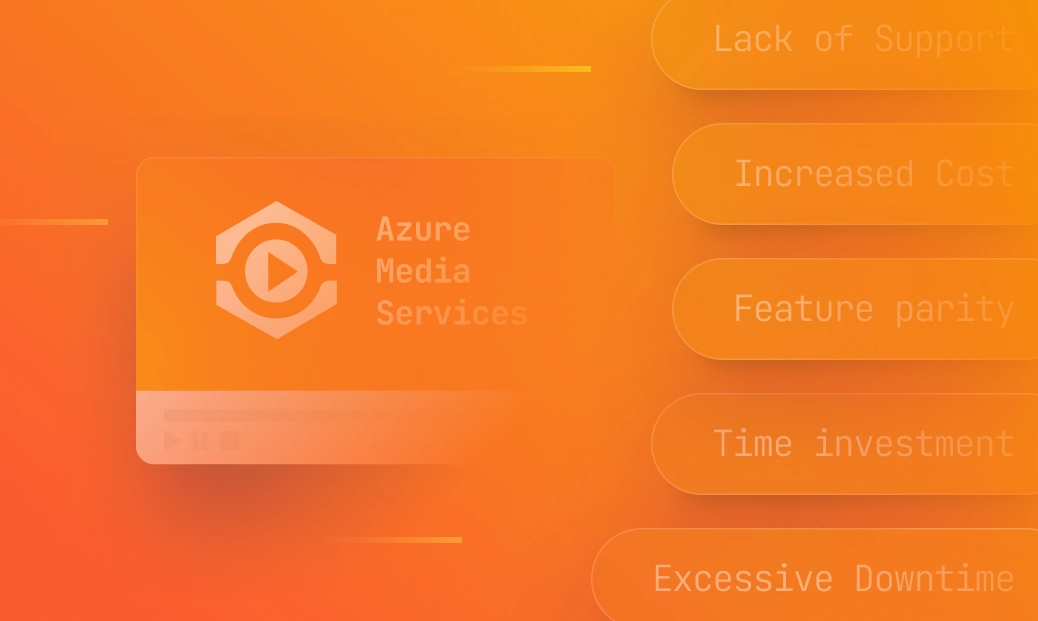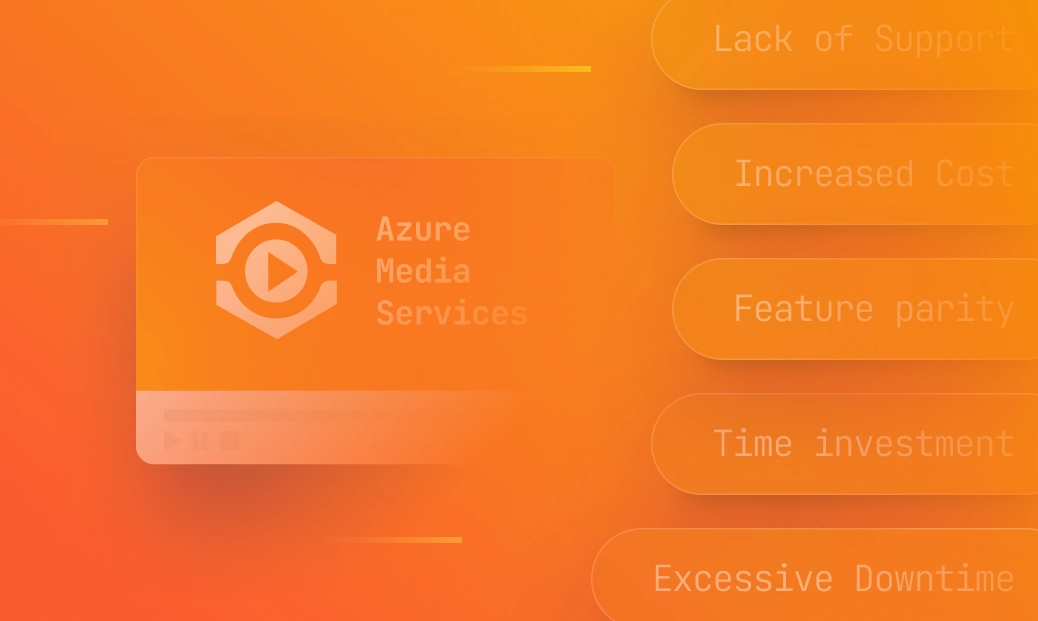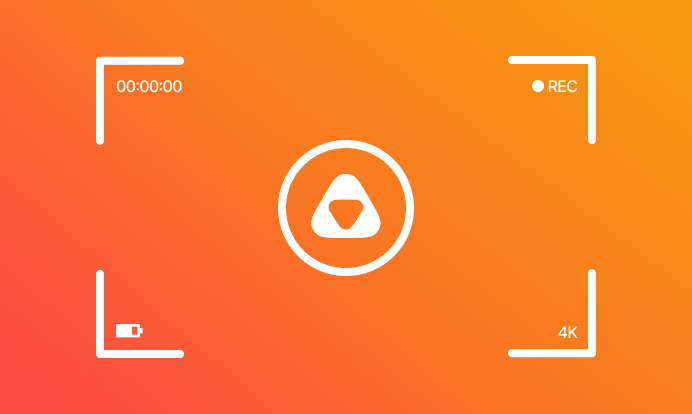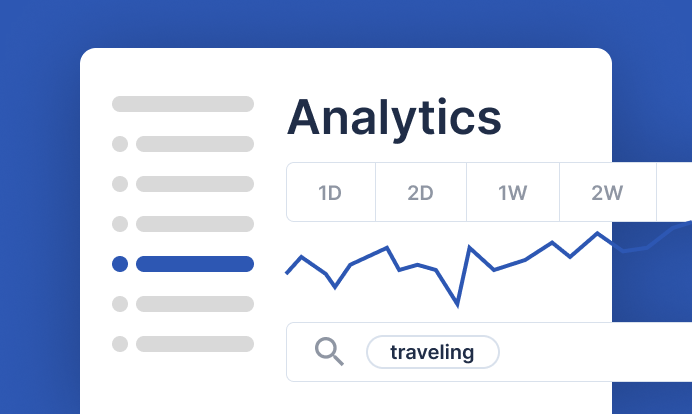As you set out to discover an Azure Media Services' replacement and initiate the migration process, there are sure to be some hurdles. While we can't entirely eliminate these hurdles, we can surely prepare for them ahead of time.
This blog talks about the various aspects involved in Azure Media Services migration, shedding light on the hurdles that you may encounter when finding an alternative and during the process of migration. From unexpected costs to the pressure of a looming deadline, we explore the key challenges and provide insights on how to navigate them effectively.
(We have more such informative blogs on the Azure Media Services migration! Check out our blog on ‘how to migrate from Azure in a few easy steps’, ‘affordable alternatives to Azure’, ‘things to note before you choose an alternative’.)
1. Finding a platform that has all the features you currently use in Azure Media Services.
Selecting a platform involves identifying one that encompasses all the functionalities currently utilized in Azure Media Services. However, all online video providers have different strengths and weaknesses. Some might prioritize usability over depth and features, while others may provide an ecosystem of features that you don’t use, but still need to pay for. This could be a binding factor when you are trying to narrow down on a solution.
Solution: Api.video offers an API using which you can adapt to your needs. Whether you want live streaming or VOD, it’s all supported within the same API - regardless of volume or use case. This ability to utilize a single API for a range of applications ensures that your video solutions remain scalable, efficient, and aligned with your specific preferences.
2. Excessive development time
Migrating can pose significant challenges for developers, and if you’re a product owner, it will demand your valuable time to troubleshoot potential issues and mitigate risks. Additionally, you'll spend precious hours searching for a hosting solution, an encoding solution, a CDN, someone for mapping your assets, and more. And if complications arise and suck up some more of your time, you're only edging closer to the deadline. The result - panic!
Solution: With api.video, we give you an all-in-one platform. This means that you don't need to go find a hosting solution, encoding solution and a CDN separately but instead will get all of it in one place. Your videos will also be backed by a strong infrastructure that is built (and managed) in-house, and is also flexible to expand its capacity to support large volumes of videos.
You also get clear instructions through the documentation if you plan to do the migration using a script.
3.Downtime during migration
Migrating to a new platform can introduce downtime for active users, impacting their access and user experience during the transition. This unavoidable interruption occurs as data is transferred, configurations are adjusted, and systems are optimized. To minimize disruptions, thorough planning, effective communication, and potential fallback strategies need to be implemented by the new provider you choose.
Solution: If you choose api.video as your Azure Media Services alternative, your users will not experience any downtime during migration. This is because we have an in-house infrastructure that ensures a fast, seamless transition.
To test out how migration of your videos takes place without hassles, you can use api.video's Sandbox account. The Sandbox account can be created for free by signing up. Now upload your videos to check the API, the features we offer, and the upload and encoding performance. After testing in Sandbox account, you can move to Production when you actually decide to migrate your videos to api.video.
4. Lack of support during migration
One of the crucial aspects of migration is the support you get during the process of migration. Not all platforms offer support to help you migrate hundreds of GBs of videos, and you don't want to see yourself scrambling for help in the process of migration, do you?
Solution: api.video offers you the assistance you need to execute the migration with ease.
From helping you import your content to suggesting how to use the API, we’re there with you. Our support team also helps you in mapping your assets if your video quantity is larger than a 1000 videos (that is, they cannot be migrated via the Import Tool). We also offer Enterprise level support - which means you get a dedicated support engineer who will make sure that he/she answers your questions and resolves issues related to migration as fast as possible.
5. Increased costs
The approaching expiry date of Azure Media Services means the mandatory migration of your video content, which can mean potential increased costs. The looming deadline adds pressure and that can lead you to do execute a migration that may result in unforeseen expenses beyond your original estimates.
For example, you may need to pay the cost of re-encoding your videos, deal with navigating the different pricing plans for hosting and delivery, and probably pay some hidden costs too!
Solution: api.video does not ask for an entry tax for migration. You migrate without paying any fees and only pay for hosting and delivery, based on your usage (as per number of views, length of videos, uploads per month). Compared to Azure, we estimated that our encoding costs come to almost half of what you pay to Azure Media Services. We also have an ingestion speed greater than that of Azure Media Services.
Overall, it’s a win-win with api.video!
How can I migrate my videos to api.video?
The migration of content from Azure Media Services to api.video is extremely easy and can be done either through our Import Tool (find detailed video here) or using your own script (check the documentation).
Frequently Asked Questions on Azure Media Services migration (FAQs)
Q: What do I need to change in our implementation after the migration to api.video?
Once you migrate. api.video will host your assets and provide the infrastructure for you. You only need to take care about updating your product to use the new assets.
Q: What precautions should I take to prevent service interruptions during migration?
Schedule migrations during low-traffic periods, communicate with stakeholders, and have rollback plans in case unexpected issues arise.
Q: Can I migrate my content in phases or does it have to be a one-time transfer?
Many platforms support phased migrations. Evaluate if your chosen alternative allows for a gradual transition to minimize disruptions. If you choose api.video, you can make the transition in one go through the Import Tool.
Q: Can I maintain the same video URLs after migration, or will they need to be updated?
Technically speaking no. When you migrate your assets, api.video generates new unique IDs for each of your videos. Even though you will need to update your product to use the new asset URLs and IDs, we will help you ease the workload by providing an exact mapping of your old assets to the new ones hosted by api.video.
Q: Will api.video help us create a mapping from old assets to new assets?
Yes! Our team will help you in every way possible to ensure a seamless migration.