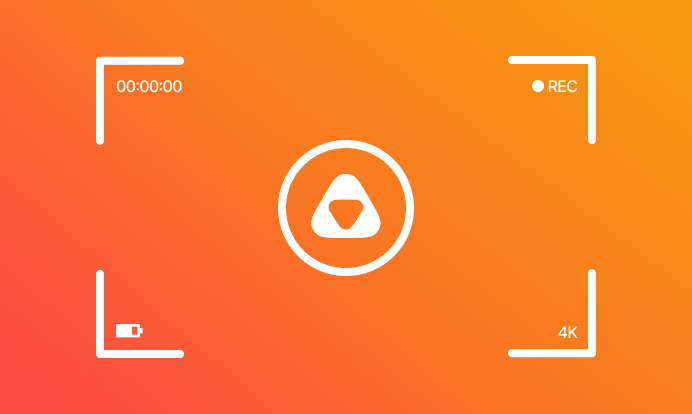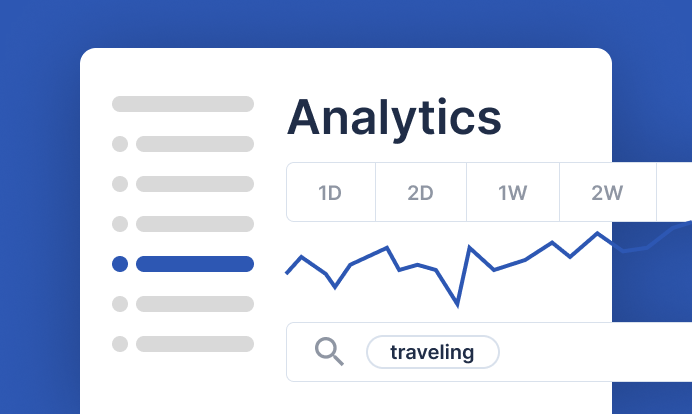In the field of video production, resolution plays a pivotal role in shaping the quality of your work. As 4K resolution becomes more prominent, many creators are contemplating whether it’s time to move beyond HD. This blog will offer a clear comparison of 4K and HD, providing you with insights to make informed choices for your projects.
What is ‘4K’ in 4K resolution?
The "4K" in 4K resolution refers to the horizontal pixel count of the display, which is approximately 4,000 pixels. Specifically, standard 4K resolution is 3840 x 2160 pixels, where "3840" represents the number of horizontal pixels and "2160" represents the number of vertical pixels.
This resolution is called "4K" because the horizontal pixel count is roughly four times that of Full HD (1920 x 1080 pixels), which was the previous standard. The term "4K" has become synonymous with Ultra High Definition (UHD) video, offering greater detail, clarity, and sharpness compared to lower resolutions.
4K resolution vs. HD resolution
What is the 4K resolution?
4K boasts a resolution of 2160p, which means it has four times the number of pixels as 1080p HD. This increase in pixel count results in sharper, more detailed images, making 4K a popular choice for professional video production, especially for content that needs to look pristine on large screens.
What is the HD resolution?
HD, or High Definition, has been a standard in video production for years, primarily featuring 720p and 1080p resolutions. HD is widely used for web content, streaming, and even television broadcasts. With HD, you're working with a resolution that offers good quality at a manageable file size, making it a go-to for many video creators.
Find out how HD is better than SD and why SD still holds relevance in some aspects of videos.
4K resolution: The technical aspects
Pixel density and image sharpness
One of the most noticeable differences between HD and 4K is the pixel density. With 4K’s higher pixel count, images are incredibly sharp and detailed, even when zoomed in. This can be particularly important for projects that require fine detail, such as nature documentaries or cinematic productions.
Color depth and dynamic range
4K often supports greater color depth and dynamic range, which means more vivid colors and better contrast between light and dark areas. For video creators who are serious about color grading and visual effects, 4K offers more flexibility and a higher-quality end product.
File size and storage considerations
Data requirements for HD vs. 4K
One of the trade-offs for the enhanced quality of 4K is the significantly larger file size. A 4K video can be four times the size of a 1080p video, which means more storage space is required. For long projects, this can add up quickly, so it’s essential to consider your storage capacity before diving into 4K.
Compression and file formats
When working with large 4K files, compression becomes crucial to manage file sizes without sacrificing too much quality. Understanding how different codecs and formats affect your footage can help you choose the best options for your project, whether you’re working in HD or 4K.
Editing and post-production workflows
Hardware and software requirements
Editing 4K footage requires more powerful hardware compared to HD. You’ll need a robust GPU, plenty of RAM, and fast storage solutions to handle the data-intensive nature of 4K editing. Additionally, not all software is optimized for 4K, so ensuring your editing suite can manage these files smoothly is key.
Rendering and export times
Rendering and exporting 4K videos can take significantly longer than HD, depending on your system’s capabilities. If you’re a video creator, you need to factor in this extra time, especially when working under tight deadlines. Optimizing your workflow can help mitigate these delays, but it’s something to consider when choosing between 4K and HD.
Who should use 4K and who should use HD?
Use of 4K in video projects
Many successful video projects have benefited from the detail and clarity that 4K offers. For example, travel vlogs or high-production YouTube channels often use 4K to showcase stunning visuals that captivate viewers.
When HD is still the best choice
However, there are also instances where HD is more practical. For example, creators focusing on quick, social media content or educational videos might find HD to be more efficient without compromising too much on quality.
4K TV and its popularity
4K TVs have rapidly risen in popularity, transforming the way we experience visual content at home. With four times the resolution of traditional 1080p HD, 4K TVs deliver incredibly sharp and detailed images, making every scene more lifelike and immersive. This leap in clarity has been a major draw for consumers, especially as streaming services like Netflix, Amazon Prime Video, and Disney+ continue to expand their 4K content libraries. Additionally, the decreasing cost of 4K TVs over the years has made this advanced technology more accessible to a broader audience. Therefore, 4K has quickly become the new standard in home entertainment, offering viewers a cinematic experience right in their living rooms.
As we wrap up our exploration of 4K resolution, it’s clear that this technology offers a significant leap in detail and clarity over HD. Whether it’s the right choice for your projects depends on your specific needs and goals. If you’re aiming to enhance your content with sharper visuals and more intricate details, 4K could be a valuable upgrade. Ultimately, it’s about finding the resolution that best supports your creative vision and enhances your viewer’s experience.
FAQs on 4K resolution
1. What challenges arise when editing 4K video content, and how can they be mitigated?
Editing 4K video can be challenging due to the increased demand on system resources, such as CPU, GPU, and RAM. To mitigate these issues, editors often use proxies (lower-resolution versions of the video) during the editing process and then apply changes to the full-resolution footage in the final render. Additionally, investing in a powerful workstation optimized for video editing can improve workflow efficiency.
2. What are the network infrastructure requirements for streaming 4K video content?
Streaming 4K video requires a robust network infrastructure with high bandwidth to accommodate the larger file sizes and higher bit rates associated with 4K content. Streaming platforms and content providers must optimize their delivery networks, often using Content Delivery Networks (CDNs) and adaptive bitrate streaming technologies, to ensure smooth playback and minimal buffering for viewers across different regions and devices.
3. What are the key requirements for live streaming in 4K resolution?
To live stream in 4K resolution, you need a 4K-capable camera, a powerful encoder that supports 4K output, a stable internet connection with a high upload speed (at least 20-50 Mbps for smooth streaming), and a streaming platform that supports 4K streaming, such as YouTube Live or Twitch.
4. How does streaming in 4K affect bandwidth usage, and what upload speed is recommended?
Live streaming in 4K significantly increases bandwidth usage compared to lower resolutions. For a stable 4K live stream, an upload speed of at least 20-50 Mbps is recommended, depending on the frame rate and bitrate. Higher bitrates provide better quality but require more bandwidth, so it’s important to ensure that your connection can handle the increased data transmission without interruptions.
5. What is the best resolution available today?
The best resolution available today for consumer use is 8K resolution, which measures 7680 x 4320 pixels. This is four times the resolution of 4K and sixteen times that of Full HD (1080p). 8K offers incredibly high detail and clarity, making it ideal for large screens and applications where extreme precision is necessary, such as high-end digital displays, advanced video editing, and certain types of professional photography and videography.
api.video offers both video-on-demand and livestreaming for your videos up to 4K quality. Sign-up for a free sandbox account with us to try out our offerings and see them for yourself!