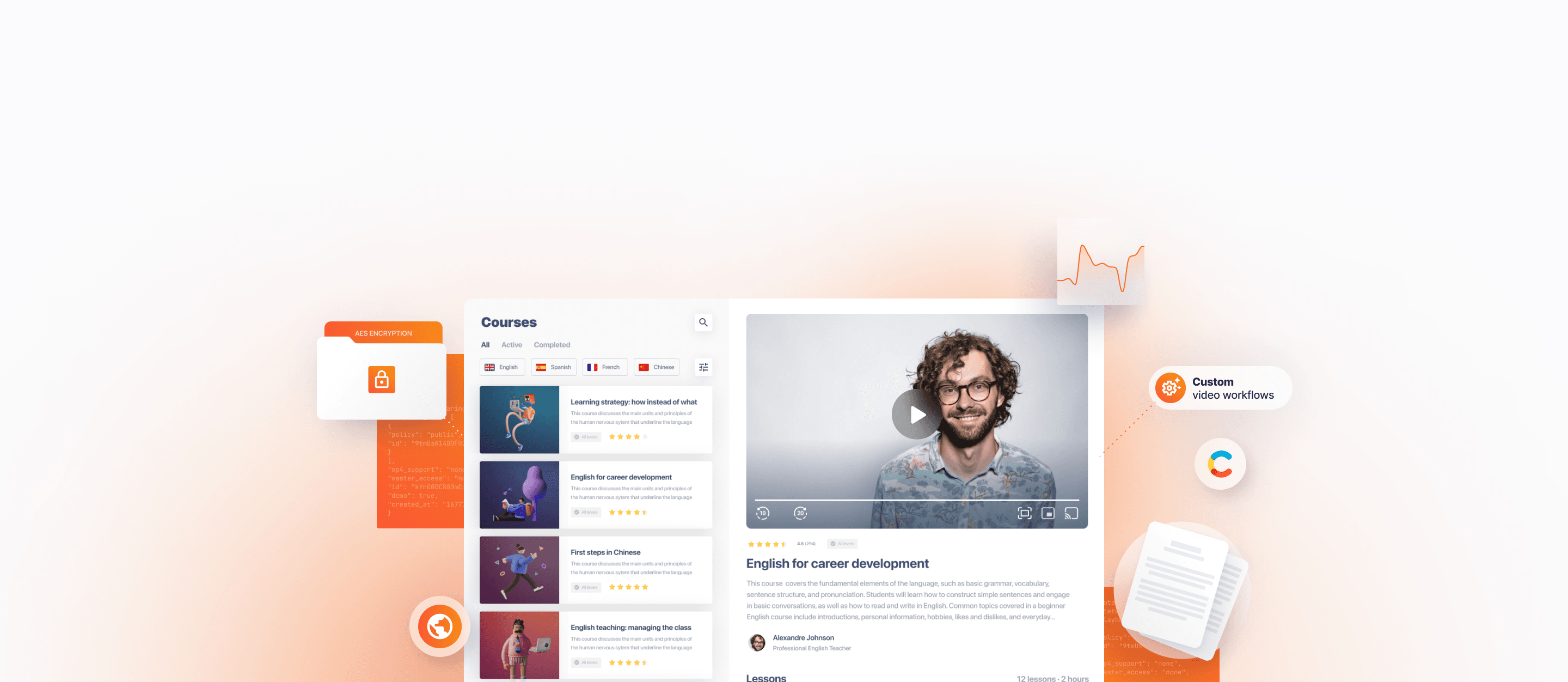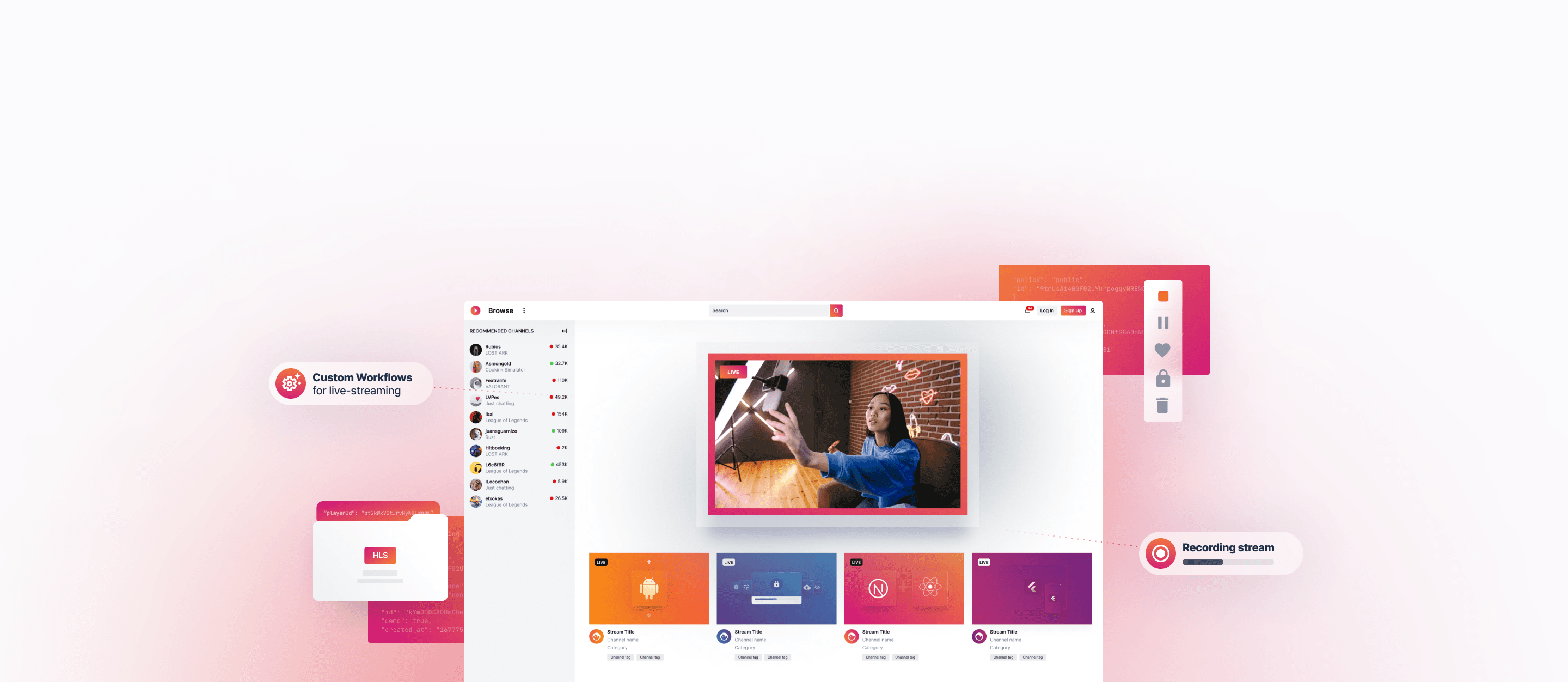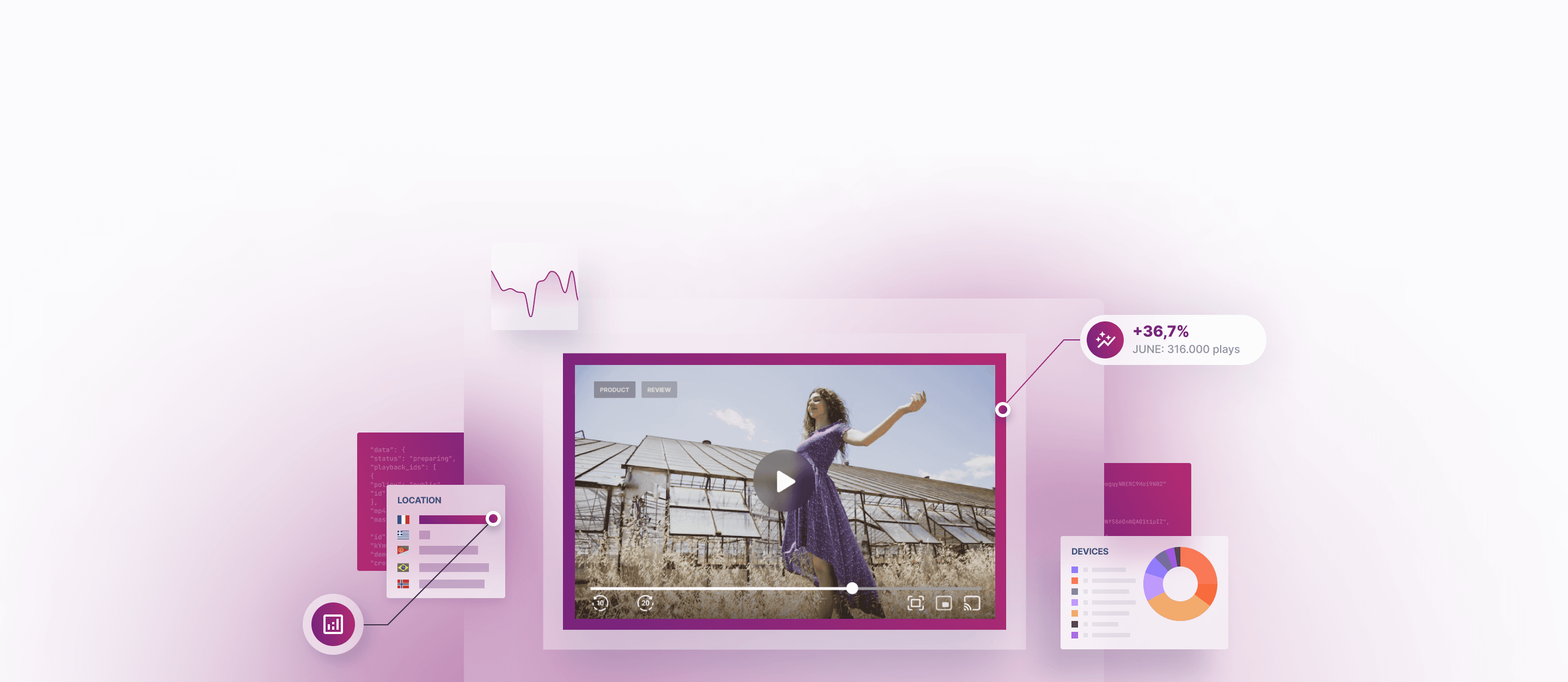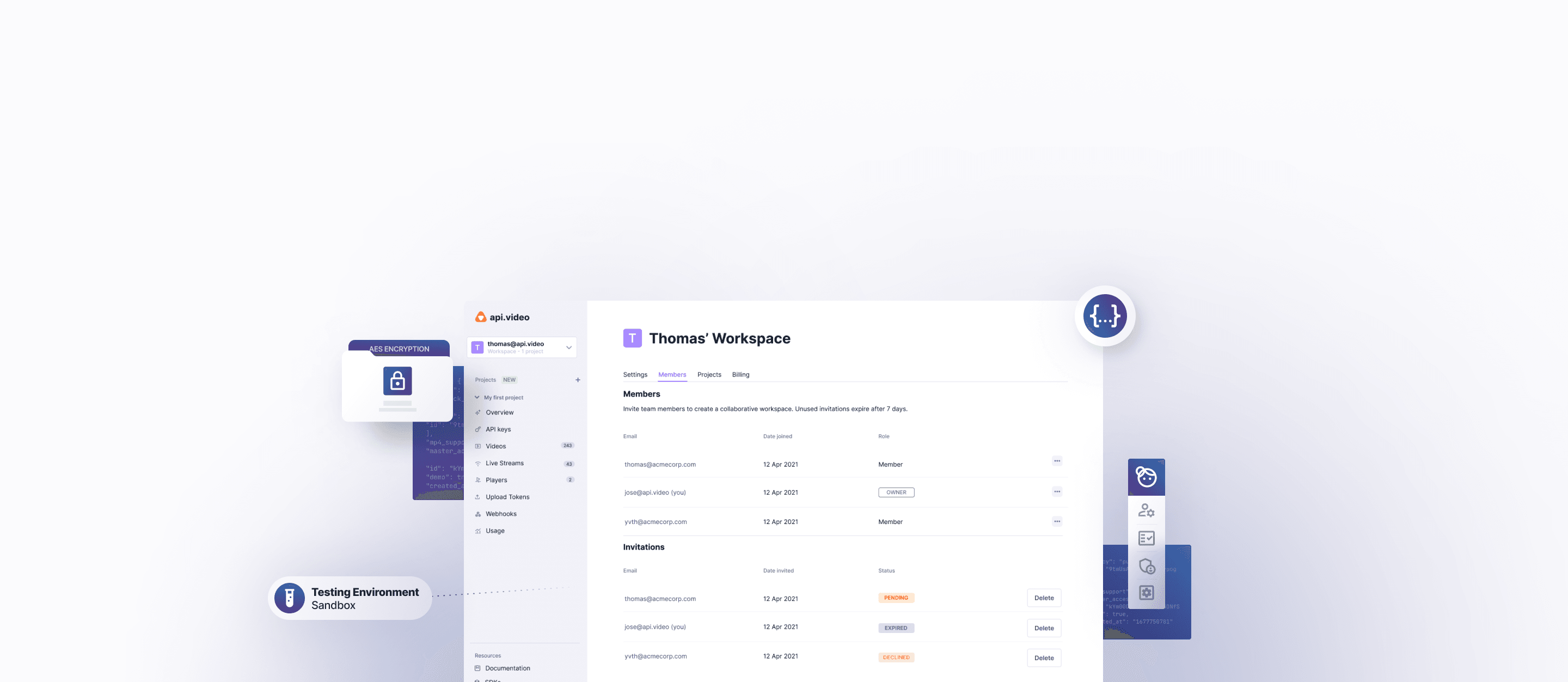Add videos and streaming
to your product with one API
Build scalable video and live-stream experiences within your product with a few lines of code



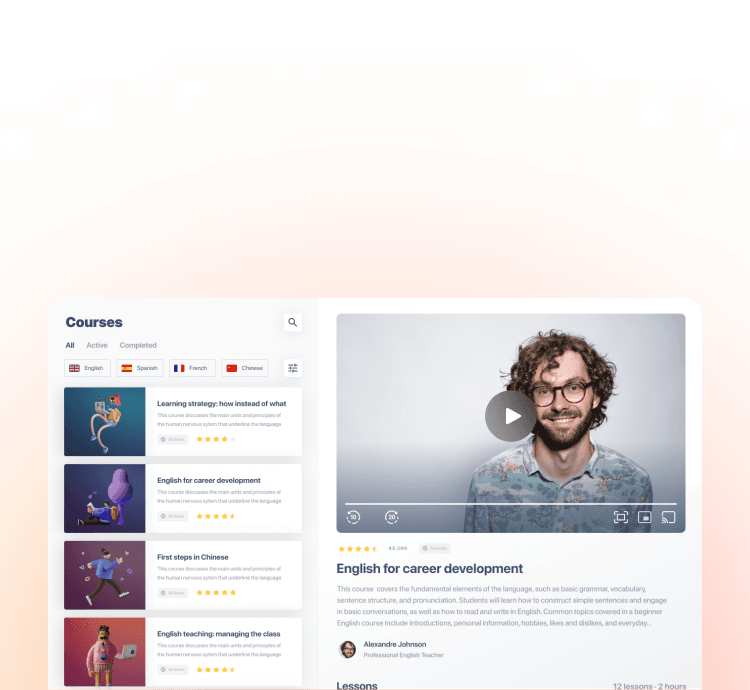
Video on Demand
Video on Demand
Upload videos
Upload local videos
Upload local files stored on your machine.
Upload videos through video URLs
api.video supports the upload of your videos through video URLs.
Ingest any video format
api.video supports all video formats (eg: mp4, avi, flv, ProRes, etc.). Also, special video formats are accepted, such as Panoramic videos (360 videos).
Import videos from other providers
Migrate easily from your current provider and transfer all your existing video content automatically. We support AWS, GCP, Zoom, Dropbox and many more.
Webhooks
Determine when the video is uploaded with webhooks so you can integrate this event with your video flow.
Video on Demand
Encode videos
Encode up to 4k
Encode in multiple qualities, up to the maximum resolution of your video. For example, if you upload a 1080p video, it will be encoded into 240p, 360p, 480p, 720p and 1080p.
Normalization before encoding
Prior to encoding, we remove any potential errors in your videos that could alter its encoding and delivery.
Instant encoding
Embed videos fast into your app. api.video doesn't wait for the video to be viewed to start the encoding. The videos are instantly encoded in different qualities. This allows you to guarantee fast video embeds to your users.
Webhooks
Determine when the video is encoded to integrate this event with your video flow. Once the video is encoded, the response lists the available stream qualities.
Video on Demand
Manage videos
Categorize videos
Apply video tags & dynamic metadata to your videos, with a single API command.
Share videos
As soon as you create a video, the API returns a link that you can share with your users in your product.
Video on Demand
Edit videos
Upload thumbnails
Upload thumbnails in two ways: Upload an image as a thumbnail or choose a timecode in your video and use that as the thumbnail.
Create video chapters
Organize your video in different chapters for your end-users to quickly navigate.
Leverage our AI features
With the power of AI, get features like summarization, transcription and translation for your videos.
Video on Demand
Deliver videos
Embed videos anywhere
Embed your videos into any player or iframe.
HLS and MP4 stream output
Deliver to any device, player or OS without any limitation thanks to the HLS format.
Global Content Delivery Network (CDN)
100+ points of presence to make sure your videos can be delivered anywhere in the world.
Geo-Restrictions
Stay in control of who accesses your video content. With Geo-Restrictions, allow or block video playback from certain countries.
Video on Demand
Video infrastructure
Secure video hosting
api.video securely stores your videos with backups so that you never lose access to your content
Unlimited storage
Unlimited video uploads - no restrictions. You never need to worry about running out of space
Guaranteed service availability
99.9% SLA
Retain original assets
You can poll the .mp4 version of your original video, it will be a normalized version of your video, with the same quality as your original video.
Global presence
Our Content Delivery Network (CDN) relies on 100+ servers location around the world. It allows for fast video playback anywhere in any location where your users may watch your videos or streams.
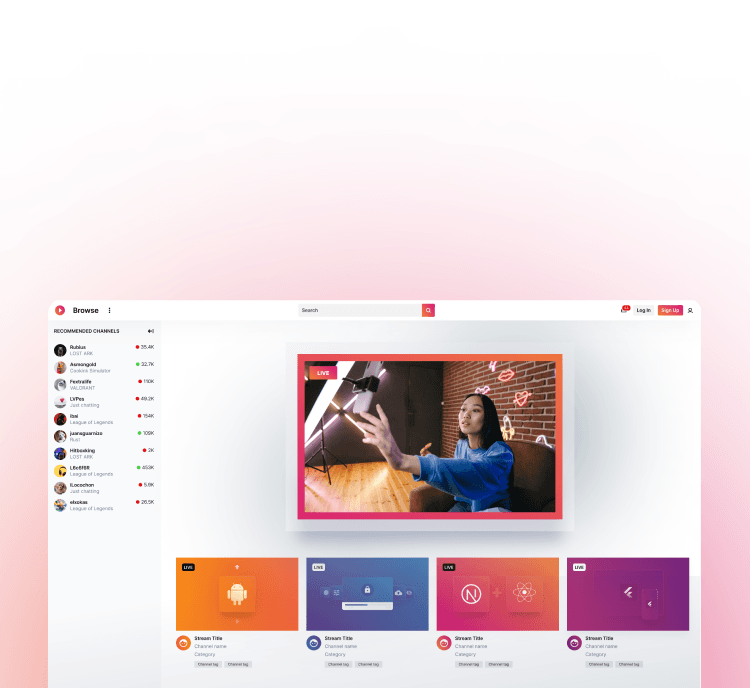
Live streaming
Live streaming
Start live streams
Ingest RTMPS and SRT streams
Get the flexibility to push a live stream using RTMPS or SRT protocol based on your needs. Your streams will be converted to LL-HLS to support different devices and internet speeds.
Generate stream keys
Depending on your use case, generate several stream keys at no extra cost.
Live streaming
Encode live streams
Adaptive bitrate streaming
Your RTMPS streams are converted to LL-HLS in multiple resolutions, depending on your input stream resolution, to support adaptive bit rate streaming.
Instant live encoding
Embed live streams fast into your app. api.video doesn't wait for the stream to be viewed to start the encoding. The live streams are instantly encoded in different qualities.
Live streaming
Deliver live streams
Deliver low-latency live streams
Stream your videos live with a 3 seconds delay (with best conditions), ensuring better interaction with your viewers, lower bounce-offs, and a smoother viewing experience.
Pause, play and rewind live streams
The DVR feature will allow your end-users to rewind your live stream feed by up to 1 hour.
Share live streams
As soon as you create a live stream, the API returns a link that you can share with your users within your product.
Embed live streams anywhere
Embed your live streams into in any player or iframe.
HLS stream output
Deliver to any device, player or OS without any limitation thanks to the HLS format.
Stream for as long as you want
We allow you to push a single live stream for as long as you want, be it minutes, hours or days.
Restreaming
Broadcast your api.video live streams onto multiple platforms simultaneously, such as YouTube, Facebook, Twitch and Vimeo.
Geo-Restrictions
Restrict the access of your live streams by allowing or blocking live streams viewership from certain regions with our Geo-Restriction feature.
Live streaming
Save live streams
Record live streams
Enable live stream recording, and save your live streams as a video you can watch any time you want.
Up to 24h long replays
If you launch a live stream that spans for more than a day, and enable the live stream recording, your streams will be saved and divided into 24-hour long videos. Of course, you can use our clipping feature if you wish to edit or create multiple clips out of these videos.
Live streaming
Live streaming infrastructure
Guaranteed service availability
99.9% SLA
Host live stream replays
If you enable your live stream to be recorded
Global presence
Our Content Delivery Network (CDN) relies on 100+ servers location around the world. It allows for optimized live stream delivery in any location where your users may watch your videos or streams.
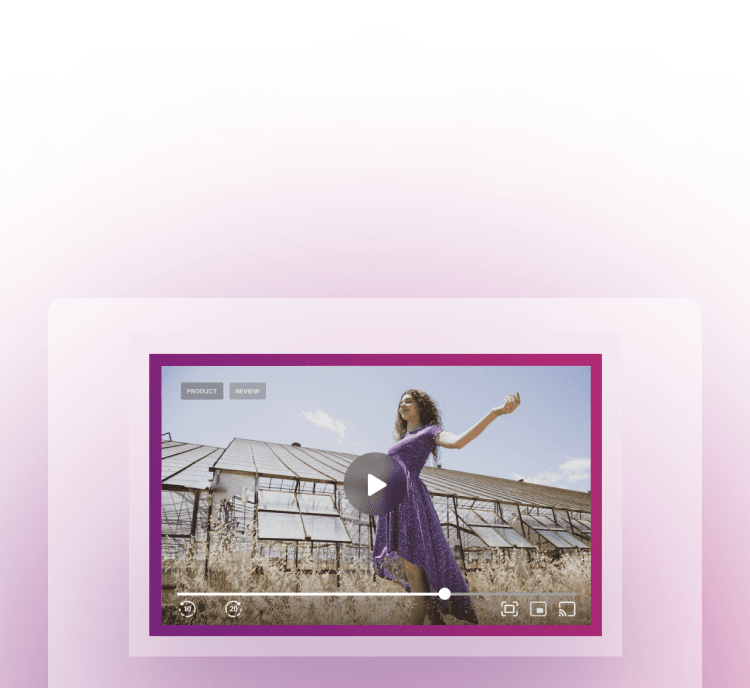
Player and analytics
Player and analytics
Cross-device supported Player
Built-in HTML5 player
api.video's player that works on any browser.
Native Android & iOS mobile players
ReactJS and Flutter players
Easily integrate a video player from api.video in React or Flutter.
Accessibility
Keyboard shortcuts for every action on the player (play, pause, mute, etc.).
Bring your own player
If you want to use a 3rd party player, you can use it to play videos or streams created from api.video. We won't block anything, it will work perfectly.
Screen and webcam recording SDKs
Ready-to-use, Loom-like SDK to share your webcam and screen on the camera.
Run video ads
Bring your own VAST tag to configure pre-roll, mid-roll, and post-roll ads on your videos and live streams.
Player and analytics
Video and streams Analytics
Billing usage analytics
Monitor your Billing Usage (Encoding, Hosting, Delivery Minutes) on a daily basis and use the data to pass on the cost to your end users or clients.
Analytics plugins for 3rd party players
Not using the api.video player? No problem. You can collect analytics on any third-party player, such as HTML5, native Android or iOS players.
Real-time Analytics
Retrieve analytics in real-time and segment by video, live stream, country/continent, timestamp, and others.
Engagement metrics and filters
Gather insights about impressions, watch time, number of plays, playback start and end time. All of these metrics can be filtered by: day and time, media ID and video tag.
Dashboard and API
Analytics is directly available in your dashboard! Enable data visualizations for your whole team without writing a single line of code. Or use the API to visualize your data in BI tools like Looker Studio, Tableau, or any other tool of your choice.
Analyze at a granular level
Get precise and comprehensive insights into user behavior and video performances at All this data will be retained in your dashboard for a period 30 days by default, but can be extended up to 12 months.
Get aggregated data
Explore aggregated data with dedicated dimensions, such as View Aggregation, Concurrent Viewer (CCV) Aggregation and Referrer Aggregation.
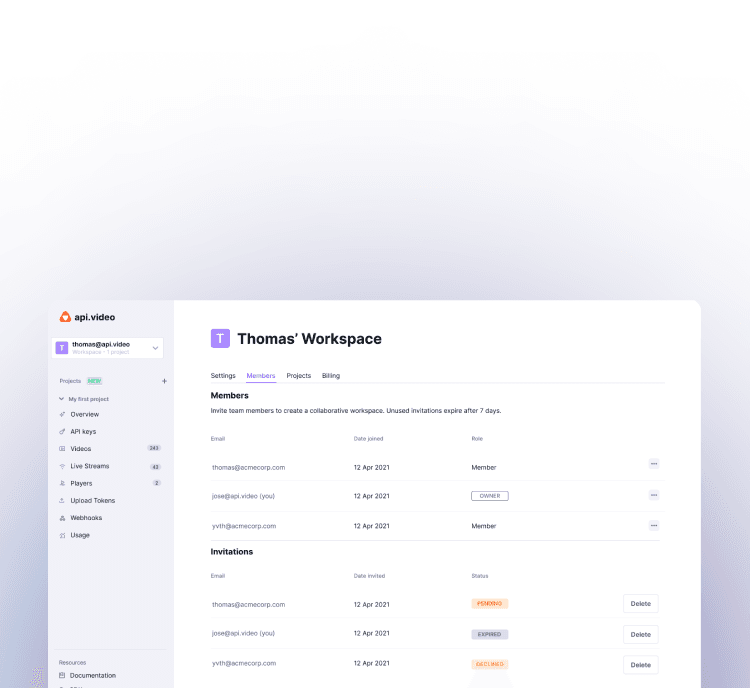
Account management
Account management
Get started
Free testing environment
Use the sandbox environment to test out the features for free for an unlimited time. Limitations: your content is watermarked, limited to 30 seconds, and deleted after 24 hours.
Documentation
Easy-to-read documentation to quickly get started.
SDKs
Multiple API clients to help you use api.video better - Swift, Android, NodeJs, Java, Python, Go, PHP, and C#.
Basic & Advanced API authentication
2 different ways to authenticate depending on your authentication needs and your use case.
Account management
Privacy and Security
Custom Domains
Serve your videos or live streams only through your own domain. Hide any mention of api.video in your URLs.
Domain restrictions
Restrict your videos and live stream playback to specific domains or subdomains, providing an additional layer of security for your videos and streams.
Private live streams
Chose who can or can't see your live streams, by making them 'private'.
AES Encryption
Prevent piracy with AES Encryption.
Account management
Account management
Manage Projects
Use Projects to manage multiple video libraries from a single account. Projects help create a clear separation between different customers, companies, or even working environments.
Manage user access
Invite and collaborate with relevant colleagues or external stakeholders.
Manage API keys
Manage multiple API keys in a secure and central environment.
Admin API
Manage your api.video projects and API keys through the API. Easily automate creation or deletion of users' Projects without doing manual work in the dashboard.
Video Restore
Our Video Restore feature allows you to recover deleted videos within 90 days, accessible via both API and the dashboard.
Account management
Integrations
Low-code and CMS integrations
Integrate with your favorite low-code/no-code and CMS platforms such as Bubble, Contentful, Strapi, Wordpres or use Zapier to create custom workflows.
Ready to copy code samples to build the next YouTube, TikTok etc...
Quickly build video apps with ready-to-use code samples, such as, Loom-clone, TikTok-clone, YouTube-clone, Udemy-clone.
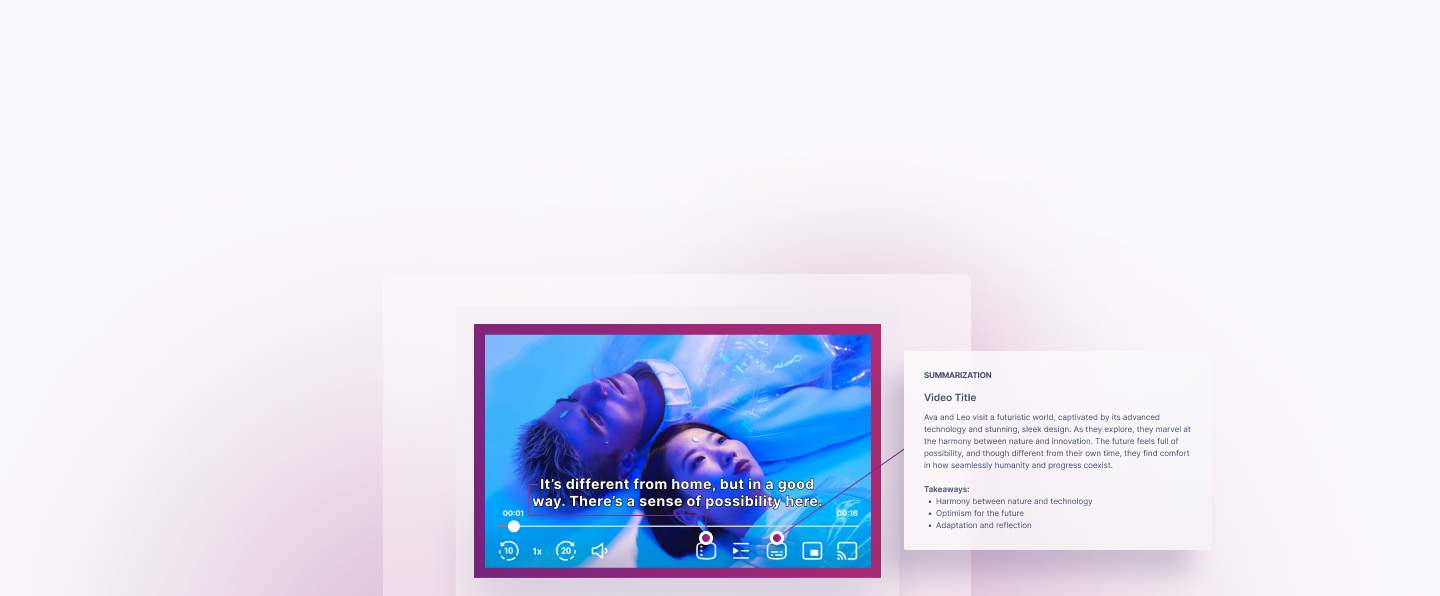
AI Features
AI Features
Video transcription
Effortless transcription
Via the Dashboard or through the API, get an accurate transcription ready for review and export.
Accessibility
Enhance your videos accessibility and make them inclusive for all audiences.
Seamless integration
Integrate our built-in AI transcription feature into your existing video workflow.
Precision across languages
With support for over 30+ languages, we ensure your content reaches a global audience.
AI Features
Video summarization
Effortless summarization
Via the Dashboard or through the API, generate a summarization of your video.
Save time
AI video summarization feature is directly integrated into our product, no dev-time required on your end.
Improve discoverability
Improve the discoverability of your videos with text-based AI-generated summaries.
Increase viewer engagement
Grant your viewers an extra option via a short preview of the video’s content.
Select summarization format
Choose which elements you want to generate: abstract, key takeaways or both.