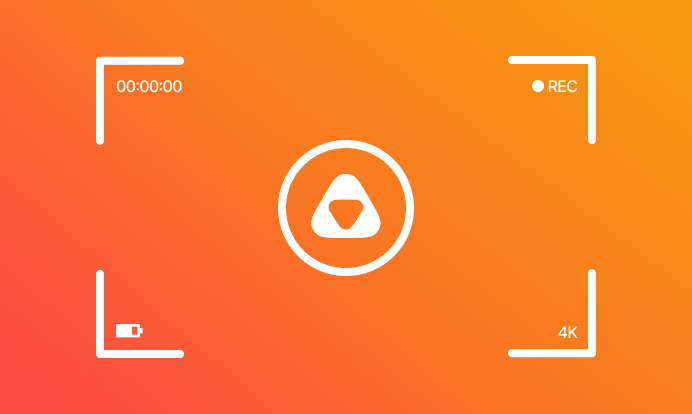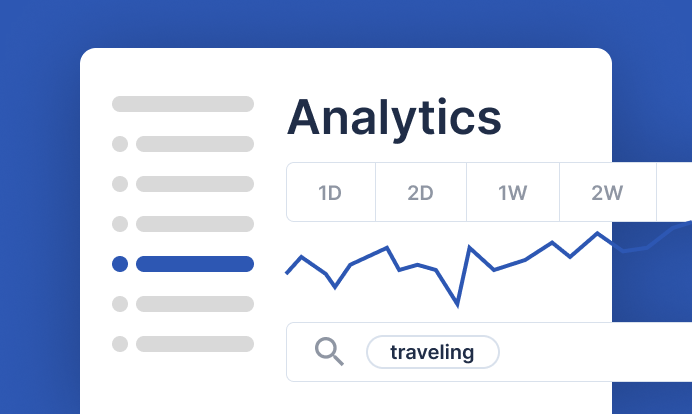You'll be able to:
- Brand your content however you like. You can have a customized player and custom pages for how you present your content.
- Make use of more options for how you monetize your content with ads. You can run ads on the page around your content, combine with a player that lets you run ads before, after, or sometimes in the middle of your video depending on what you want. And you can potentially choose what ads will run.
- Charge customers per video or class, or a subscription for access to more. And best of all, you can decide how you will limit access. You can have public videos and live streams or videos and live streams that only some people can see.
- Use session analytics to find out which of your videos are most watched.
- Use session analytics to find out if customers and students are watching your content. You can organize analytics data from most to least active student using our dynamic metadata tags.
- Experiment with your layout and content based on analytics to see what works best for your site.
- You can be sure that viewers will see only your content, not a collection that includes your content potentially mixed with competitors (this can happen on public sites where you share video).
- Combine api.video with low and no-code tools like Zapier. Want to send students an SMS or an email when there's new content? Set it up with Zapier. Or, code something yourself. api.video is flexible and offers great SDKs and documentation making it easy for developers to implement.
- Improve video quality. You can create a VOD version of a live stream for playback and depending on your setup, offer your customers a higher quality VOD experience. Sometimes directly saving a live stream can lead to a lower quality VOD because it's in WebRTC.
You may be able to get some of these benefits from a site where you can easily upload content, but bear in mind that there is a cost to this. You get less flexibility, and you have to provide a cut of your earnings in exchange for the simplicity of having everything managed for you.
Live streaming and its benefits
Live streaming is a way to share video real time. It's grown in popularity for everything from gaming to teaching yoga, to presenting a college lecture. Some potential benefits of live streaming are:
- You can include a chat section where people can post comments and questions. This may help students who are more shy speak up. If your class is activity-based, you can include personalized attention after a class ends, where you go back and help students individually with their questions. Or, you can view their comments as they come in, and answer them as part of your class.
- You can save the live stream as a video, so students who couldn't attend your class can view it later using video on demand playback. This can potentially increase the number of students you have, by making your teaching available whenever it is most convenient.
- You can record a live stream and then schedule it to play at a set time (though, if you choose to do this, you won't be able to answer questions real-time).
- You can use analytics to figure out who watched, who didn't, what's most popular, what concepts might have been problematic, and more.
VOD and its benefits
Creating videos directly or saving a video version of a live stream is useful because you can make your class content available for review at any time. Some potential benefits are:
- Students can rewatch content they don't understand as many times as they like.
- You can split live stream content into shorter videos, making it easier for someone to absorb course content.
- Viewers can play the content any time they like.
- You can decide what access will be available.
- You can use analytics to figure out who watched, who didn't, what's most popular, what concepts might have been problematic, and more.
- You can reach out to students based on the findings in your analytics. If someone watches a lot, maybe you can ask if they'd like to be more involved. If someone isn't watching, you can ask what would help them find time for the videos, or if there's anything they need help with.
- If you allow viewers to comment on videos, you can offer personalized responses as needed.
Popular ways to live stream
Let's walk through some options for live streaming for you to consider. We'll go over the benefits and drawbacks.
WebRTC (Zoom, Google, GoToMeeting)
If you plan to teach or give a talk real-time for a small group of people where you want everyone to be able to chat back and forth, you can use a webRTC solution. WebRTC is used in products that allow real-time chat, and is beneficial because of its low latency. A standard way to do an online class or lecture, is to invite everyone to a meeting, present real-time, and allow people to chat or respond as they wish. The benefits are everyone can easily communicate with one another and see one another on video. The drawbacks include:
- The saved recording of the meeting will be of low quality. WebRTC trades off quality in exchange for low latency.
- If you have a big audience, they can't all attend since webRTC doesn't easily support this.
HLS
You can create high quality live streams easily with HLS. The trade-off is that there is a bit more lag, so it's not used as often for two-way video chat. When you use an HLS live stream, you'll find that a common method for interactions is to include typed chat. People can type their questions to be reviewed and answered close to real-time this way. The benefits are the video is of high quality, making it great for playback, and you can stream to many more people than with webRTC. The drawbacks include:
- It lags too much for video chat.
Solutions to live stream drawbacks for WebRTC and HLS
A great way to handle draw backs in HLS and WebRTC is to combine the formats into one experience. You can give an interactive WebRTC based meeting for a core grop of viewers and then stream the call over HLS to reach more users. For users watching the HLS stream, you can still provide interactivity by allowing typed comments that can be collected and responded to as needed.
By doing things this way, you also get a higher quality stream (HLS) for playback later.
Putting it all together
To create a complete experience, you'll probably want some or all of these features:
Consider good, low-cost tools for WebRTC such as:
- Zoom
- Google
- GoToMeeting
- WebEx
Be aware, over a certain number of users, and a certain amount of time, additional charges may apply for each of these services.
Consider a service to help you transcode, create, and deliver VOD and live streams, one that allows you to:
- Upload, transcode and manage videos or live streams
- Create and deliver live streams in HLS to reach more viewers
- Restrict access to VOD or live streams
- Integrate with other tools, for example adding HLS recording to a WebRTC app
- Keep cost down
api.video is a great choice, and we offer developer tools like SDKs, clear API documentation, numerous demos, a community forum and direct help with your code if need be. To get started, here's a few demos you can check out or have your developer check out: